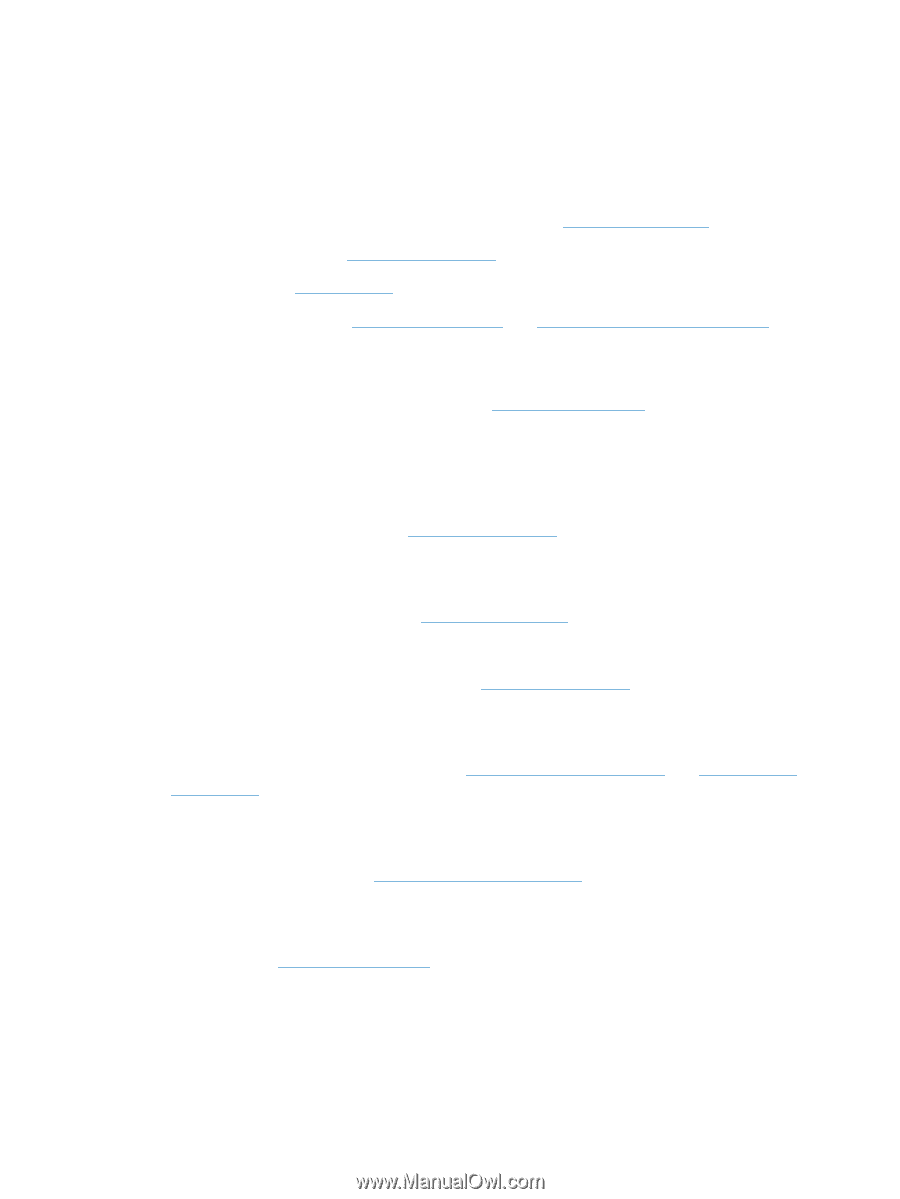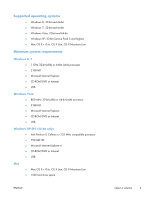HP Officejet Pro 251dw HP Officejet Pro 276dw series, Officejet Pro 251dw seri - Page 14
Links to software and support, Print drivers, Software administration tools - firmware
 |
View all HP Officejet Pro 251dw manuals
Add to My Manuals
Save this manual to your list of manuals |
Page 14 highlights
Links to software and support Print drivers ● HP Basic Print (PCL6) and Scan Driver for Windows and Full Feature Software and Drivers for Windows (PCL6) and Mac (Postscript): www.hp.com/support ● HP UPD PCL 6, PCL 5, PS: www.hp.com/go/upd ● Linux print drivers: www.hplip.net ● Unix drivers/model scripts: www.hp.com/go/unix and www.hp.com/go/unixmodelscripts Software administration tools ● HP Managed Print Administrator (MPA): www.hp.com/go/mpa The MPA tool does not support setting print modes for these products. A white paper located at www.hp.com/go/upd on the Documentation tab, titled "HP Universal Print Driver - Creating and Deploying Managed Printer Lists for the Universal Print Driver with HP Web Jetadmin 8.0 for use with the Active Directory Administrative Templates" provides a method for setting print modes. ● HP Driver Deployment Utility: www.hp.com/go/ddu DDU is used to package and deploy drivers, including silent installations, in enterprise environments. ● HP Driver Configuration Utility: www.hp.com/go/dcu DCU is used to configure driver features, like two-sided printing, prior to deployment. ● Citrix and Windows Terminal Services: www.hp.com/go/upd On this site, click the Documentation tab, and then open the HP Universal Print Driver - System Administrator's Guide ● SAP device types/configuration files: www.hp.com/go/sap/drivers and www.hp.com/ go/sap/print On this site, click the Documentation tab, and then open the HP Universal Print Driver - System Administrator's Guide ● HP Web Jetadmin (WJA): www.hp.com/go/webjetadmin WJA is used in Windows enterprise environments to manage printers, deploy drivers, update firmware, etc. ● Novell iPrint: www.novell.com/iprint iPrint makes all your printing resources instantly accessible with a web browser. 6 Chapter 1 Software solutions ENWW