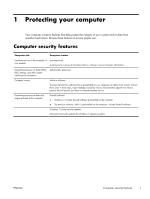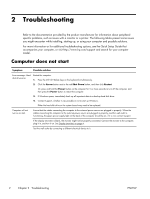HP Omni 120-1200 Troubleshooting & Maintenance Guide - Page 3
Table of contents
 |
View all HP Omni 120-1200 manuals
Add to My Manuals
Save this manual to your list of manuals |
Page 3 highlights
Table of contents 1 Protecting your computer 1 Computer security features ...1 2 Troubleshooting ...2 Computer does not start ...2 Power ...4 Display (monitor) ...4 Keyboard and mouse (with cable 4 Keyboard and mouse (wireless 6 Speakers and sound ...6 Internet access ...7 Software troubleshooting ...8 3 System recovery ...10 Choosing a system recovery method 10 System Recovery options ...10 Recovery media ...12 4 Maintenance ...15 Schedules and tasks ...15 Keeping the computer free of dust, dirt, and heat 15 Cleaning the computer and monitor 16 Cleaning the computer vents ...16 Cleaning the keyboard and mouse 16 Cleaning the touch screen (select models only 16 ENWW iii

Table of contents
1
Protecting your computer
.................................................................................................
1
Computer security features
........................................................................................................
1
2
Troubleshooting
................................................................................................................
2
Computer does not start
............................................................................................................
2
Power
.....................................................................................................................................
4
Display (monitor)
......................................................................................................................
4
Keyboard and mouse (with cable)
..............................................................................................
4
Keyboard and mouse (wireless)
.................................................................................................
6
Speakers and sound
.................................................................................................................
6
Internet access
.........................................................................................................................
7
Software troubleshooting
...........................................................................................................
8
3
System recovery
.............................................................................................................
10
Choosing a system recovery method
.........................................................................................
10
System Recovery options
.........................................................................................................
10
Recovery media
.....................................................................................................................
12
4
Maintenance
...................................................................................................................
15
Schedules and tasks
...............................................................................................................
15
Keeping the computer free of dust, dirt, and heat
.......................................................................
15
Cleaning the computer and monitor
..........................................................................................
16
Cleaning the computer vents
....................................................................................................
16
Cleaning the keyboard and mouse
...........................................................................................
16
Cleaning the touch screen (select models only)
...........................................................................
16
ENWW
iii