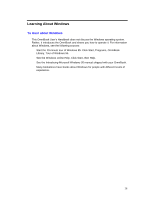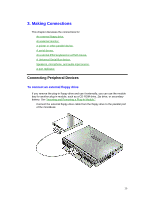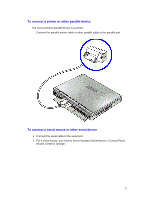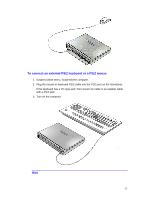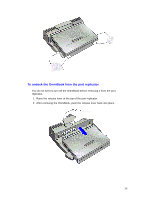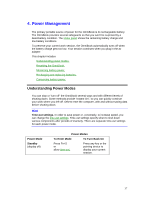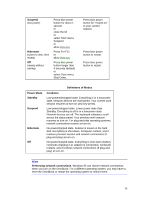HP OmniBook 3000 HP OmniBook 3000 - User Handbook - Page 33
To disconnect an external PS/2 keyboard or PS/2 mouse
 |
View all HP OmniBook 3000 manuals
Add to My Manuals
Save this manual to your list of manuals |
Page 33 highlights
If your external keyboard does not have an Fn key, substitute CTRL+ALT. For example, to access Fn+F2, press CTRL+ALT+F2. If this does not work, check that the setting for External Fn Key is enabled in the System Devices menu of the BIOS Setup utility.To disconnect an external PS/2 keyboard or PS/2 mouse • Turn off (Start, Suspend) the computer, then disconnect the cable from the OmniBook. 33
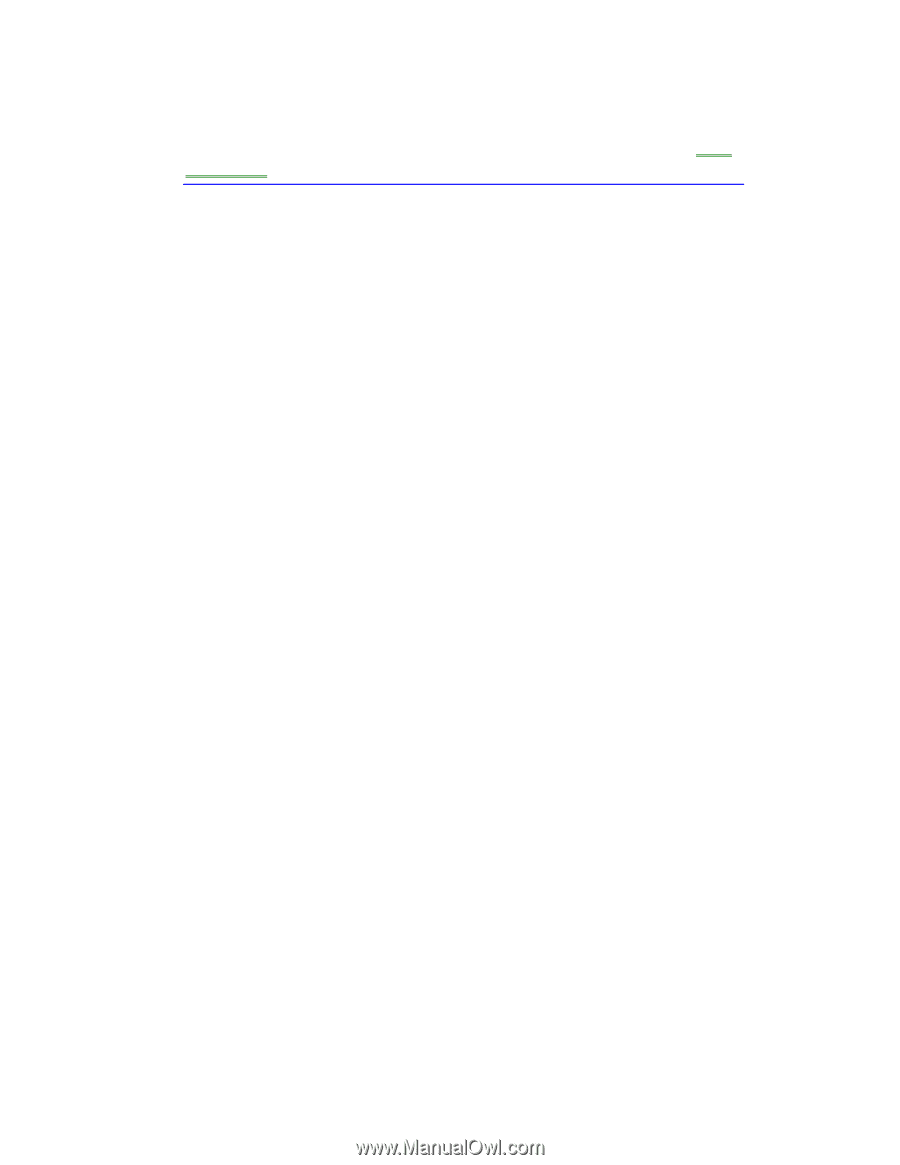
33
If your external keyboard does not have an Fn key, substitute CTRL+ALT. For
example, to access Fn+F2, press CTRL+ALT+F2. If this does not work, check that
the setting for External Fn Key is enabled in the System Devices menu of the
BIOS
Setup utility.
To disconnect an external PS/2 keyboard or PS/2 mouse
•
Turn off (Start, Suspend) the computer, then disconnect the cable from the
OmniBook.