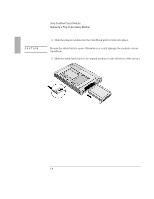HP OmniBook 3100 HP OmniBook 3100 - User Guide Plug-In Module - Page 13
Using the Zip Drive
 |
View all HP OmniBook 3100 manuals
Add to My Manuals
Save this manual to your list of manuals |
Page 13 highlights
Using OmniBook Plug-In Modules Using the Zip Drive The Zip drive module allows you to store up to 100 MB of data on a Zip disk. You cannot boot from the Zip drive. This section describes how to ♦ Install software for the Zip drive. ♦ Insert or eject a Zip disk. ♦ Eject a Zip disk manually. To install the Zip drive software The Zip drive comes with a CD containing software for the Zip drive. Follow these steps to set up this software. 1. Set up a CD-ROM drive for your OmniBook. (The Zip drive does not have to be installed at this time.) 2. Insert the Zip CD in the CD-ROM drive. 3. Click Start, Run, then type drive and click OK, where drive is the drive letter of the CD-ROM drive. For example, type if the CD-ROM is drive D. This installs the Zip software so it's ready whenever you insert the Zip drive. To obtain the latest versions of Zip drivers and software, go to the Iomega website at http://www.iomega.com. If you are using Windows NT and have purchased a Zip drive, you must download and install the latest version of the Phoenix APM and Card Executive drivers. These NT drivers must be installed for your Zip drive to work properly. To obtain the drivers and more information, go to the HP OmniBook website at http://www.hp.com/omnibook. The update to the Phoenix drivers contains the Zip-fix hotfix from Microsoft. 1-13