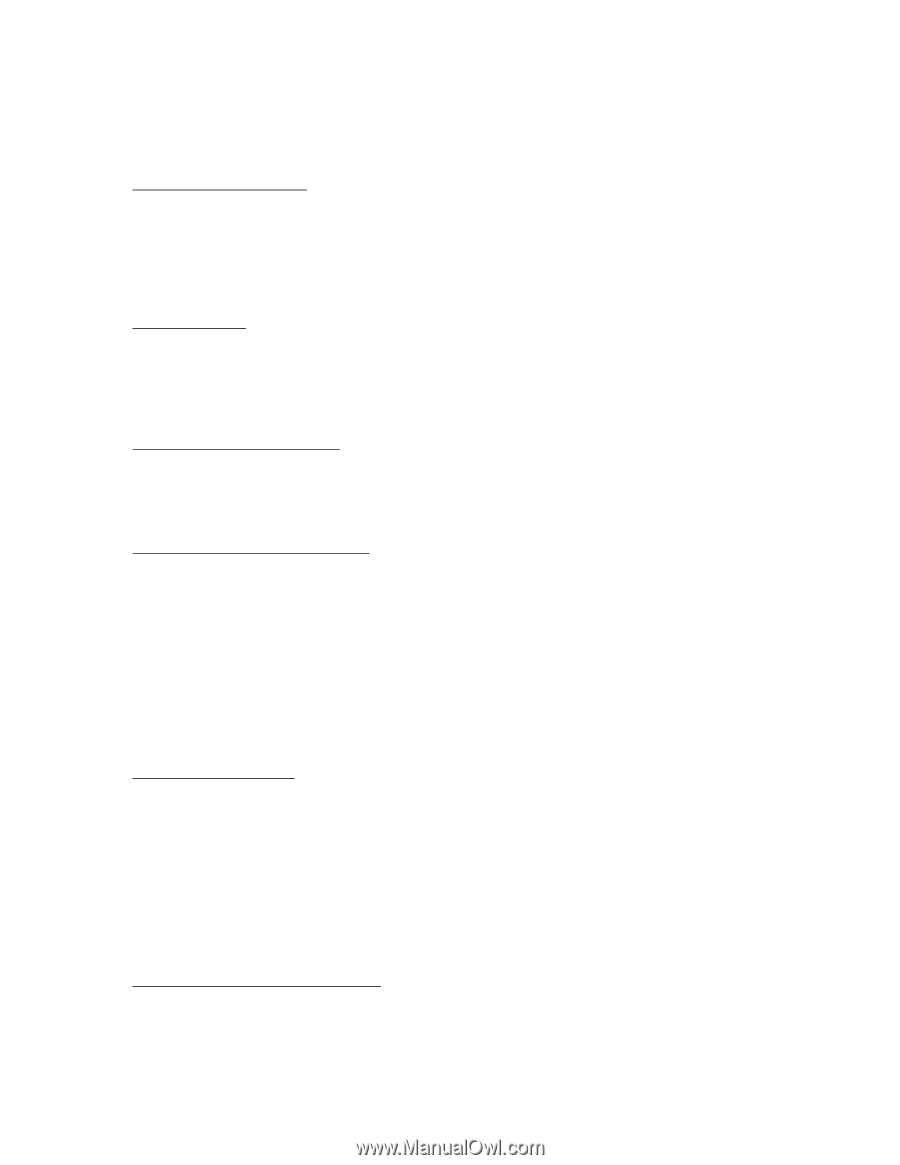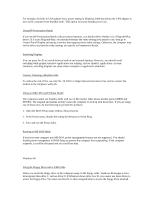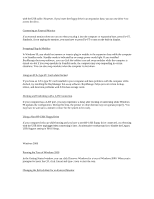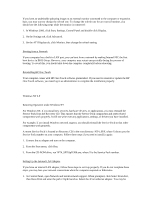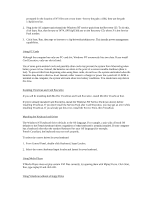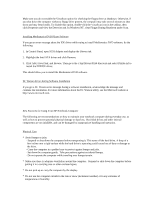HP OmniBook 500 hp omnibook 500 - Most Recent Information - Page 3
Using an Older Microsoft Mouse Model - boot usb
 |
View all HP OmniBook 500 manuals
Add to My Manuals
Save this manual to your list of manuals |
Page 3 highlights
For example, the built-in LAN adapter has a power setting in Windows 2000 that allows the LAN adapter to turn on the computer from Standby mode. This option increases Standby power use. Using HP Presentation Ready If you use HP Presentation Ready with an external monitor, you should check whether it is a Plug-and-Play device. If it is not Plug-and-Play, you should determine the video settings you intend to use, then go to Control Panel Display and set up a monitor that supports those video settings. Otherwise, the computer may not be able to activate the video settings you specify in Presentation Ready. Switching Displays You can press Fn+F5 to switch between built-in and external displays. However, you should avoid switching while graphic-intensive applications are running, such as OpenGL applications. In some situations, switching displays can cause video corruption or application shutdown. Caution: Choosing a Modem Cable To reduce the risk of fire, use only No. 26 AWG or larger telecommunications line cord to connect the modem to the telephone wall jack. Using an Older Microsoft Mouse Model The computer cannot use Standby mode with two of Microsoft's older mouse models (parts #28898 and #07685). The suspend and resume activity causes the computer to lock up with these mice. If you are using one of these mice, do the following to prevent this problem: 1. Open the BIOS Setup utility (reboot, then press F2). 2. In the Power menu, disable the setting for Resume on Serial Ring. 3. Save and exit the Setup utility. Running in MS-DOS Mode If you boot your computer into MS-DOS, power management features are not supported. You should disable power management in BIOS Setup to prevent the computer from suspending. If the computer suspends, it could be disrupted and you could lose data. Windows 98 Using the Floppy Drive with a USB Cable When you attach the floppy drive to the computer using a USB floppy cable, Windows 98 assigns a drive letter greater than drive C, such as drive D. If Windows shows drive A or B, you cannot use these drives to access the floppy drive. You must use drive D or other assigned letter to access the floppy drive attached