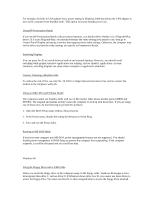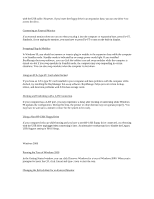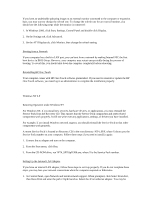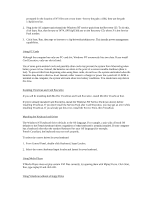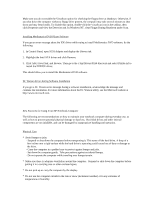HP OmniBook 500 hp omnibook 500 - Most Recent Information - Page 4
Changing the Refresh Rate for an External Monitor - usb boot
 |
View all HP OmniBook 500 manuals
Add to My Manuals
Save this manual to your list of manuals |
Page 4 highlights
with the USB cable. However, if you insert the floppy drive in an expansion base, you can use drive A to access the drive. Connecting an External Monitor If an external monitor does not turn on when you plug it into the computer or expansion base, press Fn+F5. Similarly, if you unplug the monitor, you may have to press Fn+F5 to turn on the built-in display. Swapping Plug-In Modules In Windows 98, you should not remove or insert a plug-in module in the expansion base while the computer is in Standby mode. Standby mode is indicated by an orange power-mode light. If you installed BayManager hot-swap software, you can click the taskbar icon and swap modules while the computer is turned on--but if you swap modules in Standby mode, the computer may stop responding in certain situations. You can also swap modules when the computer is shut down. Using an ATA-Type PC Card while Docked If you have an ATA-type PC card installed in your computer and have problems with the computer while docked, try installing the BayManager hot-swap software. BayManager helps prevent certain lockup, reboot, and detection problems with ATA mass storage cards. Docking and Undocking with a LAN Connection If your computer has a LAN port, you may experience a delay after docking or undocking while Windows 98 updates the configuration. During this time, the pointer or other devices may not operate properly. You may have to wait up to a minute or more for the system to be ready. Using a Non-HP USB Floppy Drive If your computer locks up while booting and you have a non-HP USB floppy drive connected, try rebooting with the USB drive unplugged then connecting it later. An alternative workaround is to disable the Legacy USB Support setting in BIOS Setup. Windows 2000 Running the Tour of Windows 2000 In the Getting Started window, you can click Discover Windows for a tour of Windows 2000. When you're prompted to insert the CD, click Cancel and type c:\tour to start the tour. Changing the Refresh Rate for an External Monitor