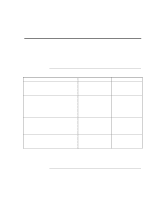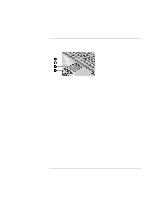HP OmniBook 6000 HP OmniBook 6000 Series PC - Startup Guide - Page 20
Step 4 - Set up Windows
 |
View all HP OmniBook 6000 manuals
Add to My Manuals
Save this manual to your list of manuals |
Page 20 highlights
Introducing the Notebook Computer Setting Up Your Computer Year 2000 Step 4 - Set up Windows Your notebook computer has Microsoft Windows 95, 98, or 2000 preinstalled on its hard disk drive. The first time you turn on your computer, the Windows Setup program runs automatically so you can customize your setup. • Follow the Setup program's instructions as they appear on the screen. If the program prompts you to enter the Product ID code, you will find this code on the bottom of the computer. Hewlett-Packard makes no representation or warranty about the Year 2000 readiness of non-HP products, including preinstalled operating systems or application software. You should contact the software manufacturer directly to determine if you need to do anything else to ensure compliance. Microsoft has indicated that many of its operating system software products and applications require customer installation of software patches for Year 2000 compliance, and may require additional patches in the future. The need for such patches most likely applies to the operating system software and any Microsoft applications shipped with this product. You are urged to contact Microsoft at www.microsoft.com/y2k, at 1-888-MSFTY2K (U.S. and Canada only), or at your local Microsoft office. 20 Startup Guide