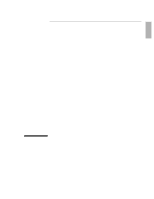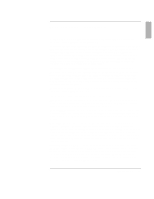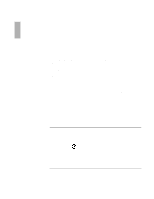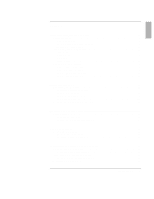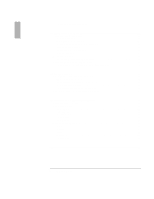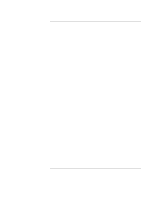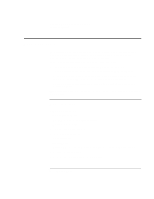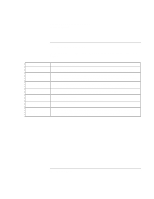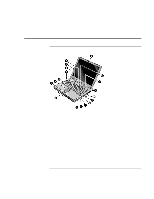6
Startup Guide
To replace the hard disk drive
...............................................................................
41
Troubleshooting Your Computer
..................................................................................
43
Troubleshooting Techniques
.......................................................................................
44
Display Problems
..................................................................................................
44
Hard Disk Drive Problems
....................................................................................
45
Keyboard and Pointing Device Problems
.............................................................
45
Performance Problems
..........................................................................................
46
Power and Battery Problems
.................................................................................
46
Startup Problems
...................................................................................................
47
Testing the Hardware
..................................................................................................
48
To run the DiagTools diagnostic test
....................................................................
48
Recovering and Reinstalling Software
........................................................................
50
To recover the factory installation of your hard disk
............................................
50
Support and Service
.......................................................................................................
53
Getting Assistance for Your Computer
.......................................................................
54
To get help from the web
......................................................................................
54
To contact the HP Customer Care Center
.............................................................
54
To receive repair service
.......................................................................................
56
To prepare your computer for shipment
................................................................
56
Hewlett-Packard Limited Warranty Statement
...........................................................
57
Specifications and Regulatory Information
.................................................................
59
Hardware Specifications
.............................................................................................
60
Safety Information
......................................................................................................
63
Power Cords
..........................................................................................................
63
Ergonomics
...........................................................................................................
64
Battery Safety
........................................................................................................
64
Laser Safety
...........................................................................................................
65
LED Safety
............................................................................................................
65
Regulatory Information
...............................................................................................
66
U.S.A
.....................................................................................................................
66
Canada
...................................................................................................................
67
Japan
.....................................................................................................................
67
Russia
....................................................................................................................
68
International
..........................................................................................................
69
Index
................................................................................................................................
71