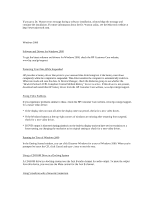HP OmniBook 900B HP OmniBook 900 - Recent OmniBook Information - Win95/98, Win - Page 9
Using a CD-ROM Drive in a Docking System - battery
 |
View all HP OmniBook 900B manuals
Add to My Manuals
Save this manual to your list of manuals |
Page 9 highlights
If you get a Dr. Watson error message during a software installation, acknowledge the message and continue the installation. For more information about the Dr. Watson utility, see the Microsoft website at http://www.microsoft.com. Windows 2000 Software and Drivers for Windows 2000 To get the latest software and drivers for Windows 2000, check the HP Customer Care website, www.hp.com/go/support. Protecting Your Data While Suspended HP provides a battery driver that protects your unsaved data from being lost if the battery runs down completely while the computer is suspended. This driver enables the computer to automatically switch to Hibernate mode and save the data. In Device Manager, check the Batteries group to see whether the "Hewlett-Packard ACPI-Compliant Control Method Battery" device is active. If this device is not present, download and install this HP battery driver from the HP Customer Care website, www.hp.com/go/support. Fixing Video Problems If you experience problems similar to these, check the HP Customer Care website, www.hp.com/go/support, for a newer video driver: * If the display does not turn off after the display time-out period, check for a new video driver. * If the Windows buttons at the top-right corners of windows are missing after resuming from suspend, check for a new video driver. * If DVD output is distorted during playback on the built-in display and you have set its resolution to a lower setting, try changing the resolution to its original setting or check for a new video driver. Running the Tour of Windows 2000 In the Getting Started window, you can click Discover Windows for a tour of Windows 2000. When you're prompted to insert the CD, click Cancel and type c:\tour to start the tour. Using a CD-ROM Drive in a Docking System A CD-ROM drive in a docking system uses the Aux B audio channel for audio output. To mute the output from this device, you must use the Mute control for the Aux B channel. Using VirusScan with a Network Connection