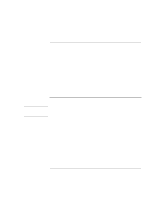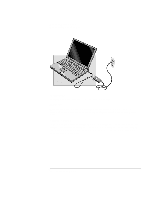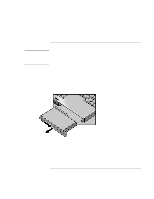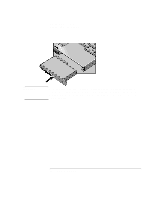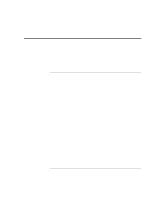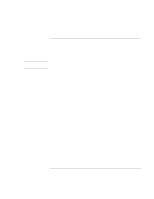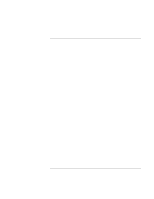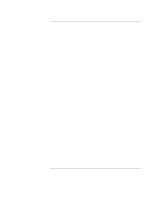HP OmniBook 900B HP OmniBook 900 Reference Guide - Page 56
Slide the battery's front panel to the left.
 |
View all HP OmniBook 900B manuals
Add to My Manuals
Save this manual to your list of manuals |
Page 56 highlights
Managing Battery Power Monitoring Battery Power 6. Slide the battery's front panel to the left. WARNING Do not mutilate, puncture, or dispose of batteries in fire. A battery can burst or explode, releasing hazardous chemicals. A rechargeable battery must be recycled or disposed of properly. For more information about battery safety, see "Battery Safety" on page 135. 56 Reference Guide
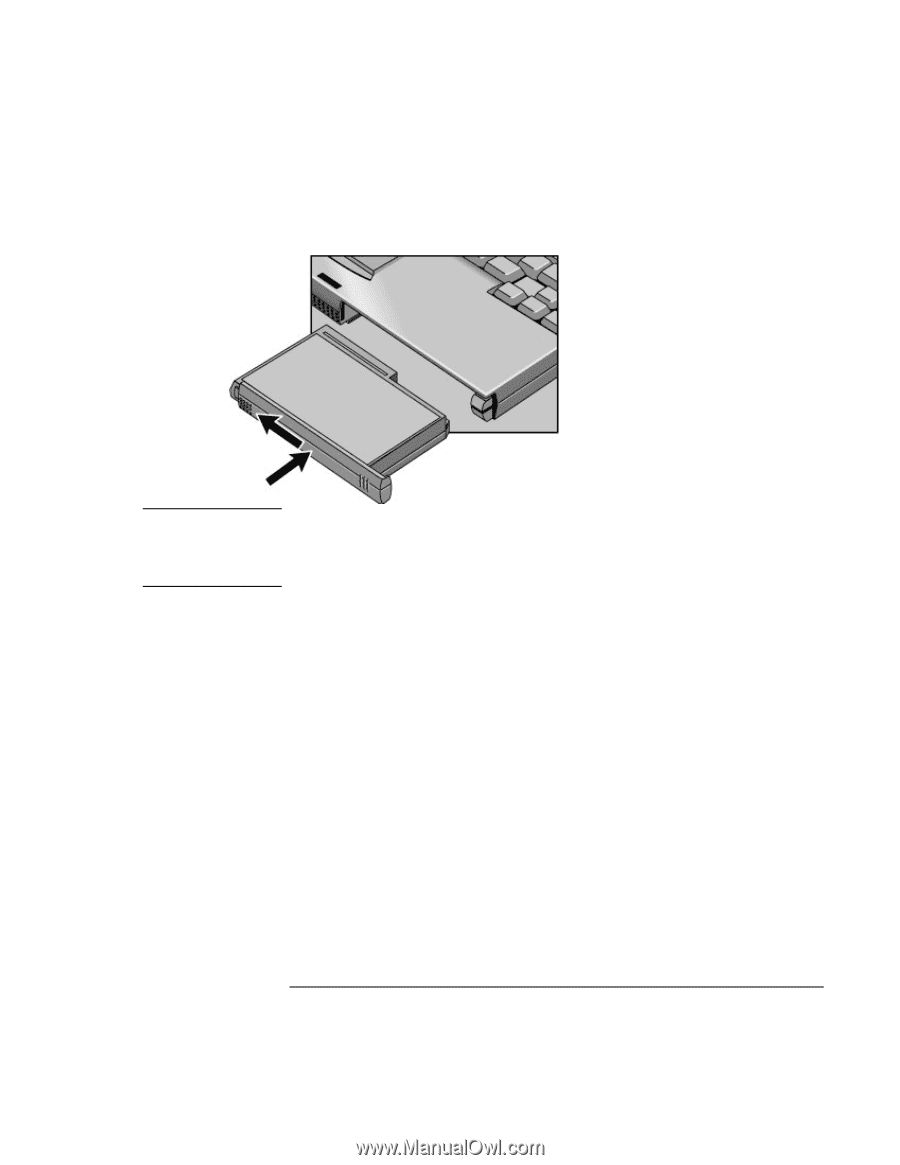
Managing Battery Power
Monitoring Battery Power
56
Reference Guide
6.
Slide the battery’s front panel to the left.
WARNING
Do not mutilate, puncture, or dispose of batteries in fire. A battery can burst or
explode, releasing hazardous chemicals. A rechargeable battery must be recycled
or disposed of properly. For more information about battery safety, see “Battery
Safety” on page 135.