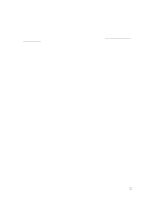HP OmniBook XE2-DB HP OmniBook XE2 - Tips, Troubleshooting and Specifications - Page 31
Infrared Problems - laptop
 |
View all HP OmniBook XE2-DB manuals
Add to My Manuals
Save this manual to your list of manuals |
Page 31 highlights
Infrared Problems If you have problems with infrared communications • Not all operating systems support infrared (IR) communications; Windows 95 and Windows 98 do have IR support but Windows NT 4.0 does not. Windows 95, however, does not support FIR (Fast IR). • Make sure the infrared light path is not blocked. • Line up the OmniBook's infrared port and the other infrared port in as straight a line as possible. The two ports should be no more than 1 meter apart, with no obstructions in between. • For infrared communications, the infrared port must be enabled and the infrared driver must be installed. To enable the infrared port: 1. From the Start menu, shut down, then restart the OmniBook. 2. When you see the HP logo, press F2 to enter the BIOS Setup utility. 3. Select Advanced. 4. Set IrDA Port setting to Enabled. 5. Set Mode to FIR for Windows 98; set Mode to SIR for Windows 95. 6. If DMA channel (for FIR mode) conflicts with Parallel port DMA channel, change Parallel port Mode to EPP. 7. Press F10 to Save and Exit the BIOS Setup utility. 8. In Windows 95, update the infrared driver: a. Click Start, Programs, Windows Explorer. b. Open the folder c:\omnibook\drivers\irda. c. Double-click Setup. d. When the Add Infrared Device Wizard appears, select "Built-in infrared port on laptop or desktop" and click Next. e. Select "Generic Ir Serial Port" and click Next. f. Select "Use default ports," click Next, and click Finish. g. When installation has completed, reboot the computer. 9. In Windows 98, adjust the infrared transceiver value: a. Click Start, Settings, Control Panel. b. Double-click Network. c. On the Configuration tab, select NSC-PC87338 Fast Infrared Port and click Properties. d. Select the Advanced tab. e. Under Property select Infrared Transceiver A, under Value select HP-HSDL2300, and click OK twice. f. Reboot the computer again. 31