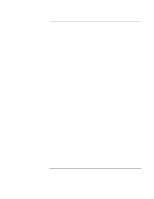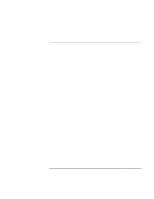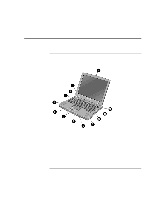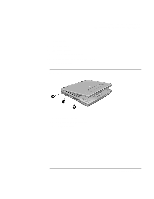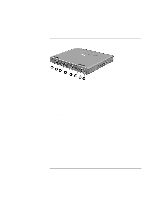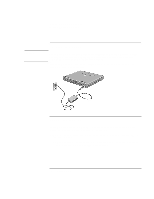HP OmniBook XE2-DI HP OmniBook XE2 Notebook PC - Setup Guide - Page 12
Rear view
 |
View all HP OmniBook XE2-DI manuals
Add to My Manuals
Save this manual to your list of manuals |
Page 12 highlights
Introducing the OmniBook PC Identifying the Parts of the OmniBook Rear view 16 Parallel port 17 Serial port 18 VGA port (external monitor) 19 Audio out (external speaker) 20 Microphone jack 21 USB port 22 PS/2 port 23 AC adapter jack 12 Setup Guide

Introducing the OmniBook PC
Identifying the Parts of the OmniBook
12
Setup Guide
Rear view
16
Parallel port
17
Serial port
18
VGA port (external monitor)
19
Audio out (external speaker)
20
Microphone jack
21
USB port
22
PS/2 port
23
AC adapter jack