HP OmniBook xe3-gc HP OmniBook Notebook PC XE3 Series - Most Recent Informatio - Page 3
Pad Lock button
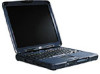 |
View all HP OmniBook xe3-gc manuals
Add to My Manuals
Save this manual to your list of manuals |
Page 3 highlights
5. Set the standby time to a value other than never. If you are using a computer with battery power capability change the standby time similarly for the battery also. 6. Click Apply 7. Set the standby time back to Never 8. Click Apply 9. Click on the Hibernation tab 10. Check the hibernation checkbox This should be done for each power scheme used. Pad Lock button When you disable (or reenable) the touch pad by pressing the Pad Lock button, avoid contact with the touch pad itself at the same time you are pressing the Pad Lock button. Simultaneous contact will not allow the Pad Lock button to work properly until a delay occurs.

5. Set the standby time to a value other than never. If you are using a computer with battery
power capability change the standby time similarly for the battery also.
6. Click Apply
7. Set the standby time back to Never
8. Click Apply
9. Click on the Hibernation tab
10. Check the hibernation checkbox
This should be done for each power scheme used.
Pad Lock button
When you disable (or reenable) the touch pad by pressing the Pad Lock button, avoid contact
with the touch pad itself at the same time you are pressing the Pad Lock button. Simultaneous
contact will not allow the Pad Lock button to work properly until a delay occurs.






