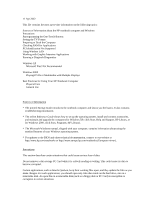HP OmniBook xe4100 HP Omnibook xe4100 and xe4500 Series Notebook PCs - Most Re - Page 2
Open Control Panel Display, then on the Settings tab click Advanced. - memory
 |
View all HP OmniBook xe4100 manuals
Add to My Manuals
Save this manual to your list of manuals |
Page 2 highlights
Before suspending, docking, or undocking your computer, always save your data and close any applications you have open, especially applications that are not power aware, audio and video applications, and applications using PC Cards and I/O devices such as a CD-ROM drive. Reprogramming the One-Touch Buttons The Internet and E-Mail One-Touch buttons automatically open your internet Home page and your e-mail software. If you want to reprogram these two buttons but are not able to change their operation, check the Business Support web site (www.hp.com/go/bizsupport) for the latest One-Touch software. Setting the TV Format You may need to change the S-video format to match your TV format, such as NTSC or PAL. Different regions use different TV formats. You cannot change the format using BIOS Setup. The steps for changing the TV format depend on the technology code of your computer (the technology code is listed on the serial number label). To change the TV format for models with technology code KB, use these steps: 1. Connect a TV to the computer S-video port. 2. Open Control Panel Display, then on the Settings tab click Advanced. 3. On the Displays tab, click the TV button, then set the format on the Format tab. To change the TV format for models with technology code KC, use these steps: 1. Connect a TV to the computer S-video port. 2. Open Control Panel Display, then on the Settings tab click Advanced. 3. On the S3Display tab, click the TV picture and set the format. 4. Select the TV output checkbox and click Apply. Preparing to Dock the Computer If your model includes a docking connector on the bottom of the computer, the connector is protected by a removable rubber cover. Before docking to a port replicator, you should remove the cover from the connector. Checking RAM for Applications For models with technology code KC (the technology code is listed on the serial number label), the full amount of RAM in your computer is not available for running applications. By default, 16 MB of RAM is used for display memory. For example, if your computer has 128 MB of RAM, you will have 112 MB available for running applications, not 128 MB. For Windows XP, you can change the amount of RAM used for display memory on these models. In Control Panel Display, click Advanced on the Settings tab, then set the memory size on the S3Info Plus tab. PC Identification Not Supported