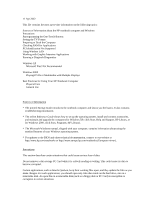HP OmniBook xe4100 HP Omnibook xe4100 and xe4500 Series Notebook PCs - Most Re - Page 4
Playing DVDs or Multimedia with Multiple Displays - hard drive
 |
View all HP OmniBook xe4100 manuals
Add to My Manuals
Save this manual to your list of manuals |
Page 4 highlights
Microsoft Plus! Not Recommended Microsoft Plus! for Windows XP is not recommended for a notebook computer. Microsoft Plus! incorporates digital media tools, 3-D graphics and animations, and 3-D games software. These enhancements are intended primarily for desktop computers. The battery operating time of a notebook computer could be greatly reduced by some of these enhancements. Windows 2000 Playing DVDs or Multimedia with Multiple Displays If you get poor display quality or error messages when playing DVDs or multimedia output with multiple displays active, you should try changing your display settings to no greater than 1024x768 resolution and high color (16-bit). Reboot the computer after changing the settings. Best Practices for Using Your HP Notebook Computer The following are recommendations on how to maintain your notebook computer during everyday use, as well as how to prevent potential physical damage or data loss. Hard disk drives and other internal components are not infallible, and can be damaged by inappropriate handling and operation. Physical Care * Avoid bumps or jolts. - Suspend or shut down the computer before transporting it. This turns off the hard drive. A drop of a few inches onto a rigid surface while the hard drive is operating could cause loss of data or damage to the drive. - Carry the computer in a padded case to protect against bumps and jolts. - Set down the computer gently. Take precautions against accidental bumps. - Do not operate the computer while traveling over bumpy terrain. * Make sure there is adequate ventilation around the computer. Suspend or shut down the computer before putting it in a carrying case or other enclosed space. * Do not pick up or carry the computer by the display. * Do not use the computer outside in the rain or snow (inclement weather) or in any extremes of temperature or humidity. General Use * Set the brightness of your display to the lowest comfortable level. This will help prolong your battery charge. * Back up your work regularly. Copy files to floppy, CD-RW, or network drives.