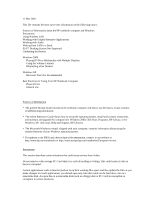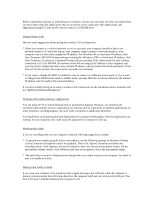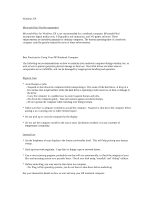HP OmniBook xt6200 HP Omnibook xt6200 & vt6200 Notebook PCs - Most Recent - Page 3
Playing DVDs or Multimedia with Multiple Displays
 |
View all HP OmniBook xt6200 manuals
Add to My Manuals
Save this manual to your list of manuals |
Page 3 highlights
F1477 Docking System Not Supported The F1477 docking system is not supported on this computer, technology code EG. The technology code is shown on the serial-number label on the bottom of the computer, and it is also included in the BIOS version number. The F1451C and F1452C docking products are fully supported. Calibrating the Battery You should normally calibrate your batteries every few months. If HP Battery Optimizer is not installed on your computer, you can use this alternative process: 1. Connect the AC adapter. 2. Restart the computer and press F6 when the HP logo appears. 3. Follow the startup instructions. The process can take 4-6 hours per battery, and you can't use the computer during that time. Windows 2000 Playing DVDs or Multimedia with Multiple Displays If you get poor display quality or error messages when playing DVDs or multimedia output with multiple displays active, you should try these suggestions: * Change your display settings to no greater than 1024x768 resolution and high color (16-bit). Reboot the computer after changing the settings. * Use only a single display, not dual displays or extended desktop. Using the Volume Controls When you use the volume bar on the right side of the computer or press Fn+F7, an on-screen display shows the volume settings. However, if you open the Windows volume controls, such as by clicking the volume icon in the taskbar, the on-screen display may stop working for the volume bar and Fn+F7, even though these controls continue working. If this happens, you can restore the on-screen display by restarting the computer. Hibernating when Docked If you install Windows 2000 WinFax and also use a docking product, you should check your computer after hibernating, such as by pressing Fn+F12. With WinFax installed and the computer docked, the computer may turn on again after it hibernates. To avoid this situation, you can shut down the computer instead of hibernating when docked, undock before hibernating, or uninstall WinFax.