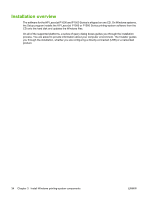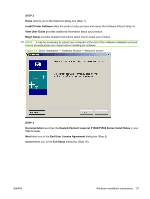HP P1006 HP LaserJet P1000 and P1500 Series - Software Technical Reference - Page 53
HP LaserJet P1505n - laserjet windows 8 driver
 |
UPC - 883585164479
View all HP P1006 manuals
Add to My Manuals
Save this manual to your list of manuals |
Page 53 highlights
STEP 6 Back returns you to the End User License Agreement dialog box (Step 5). Next takes you to the Setup Settings dialog box (Step 17) if you select the HP LaserJet P1005, HP LaserJet P1006 or HP LaserJet P1505, or to the Printer Connections dialog box (Step 7). if you select the HP LaserJet P1505n. Cancel takes you to the Exit Setup dialog box (Step 18). NOTE: Steps 7-16 are only available if you select the HP LaserJet P1505n. Figure 3-7 Driver Installation - Printer Connections screen STEP 7 Back returns you to the Select the Printer dialog box (Step 6). Next takes you to the Setup Settings dialog box (Step 17) if you select Connect Directly to this Printer, or to the Identify Printers dialog box (Step 8) if you select Connect Via the Network. Cancel takes you to the Exit Setup dialog box (Step 18). ENWW Windows installation instructions 39