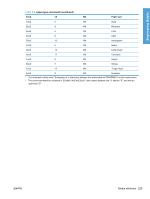HP P3015d HP LaserJet P3010 Series - Software Technical Reference - Page 250
Send True Type as Bitmap, print, HP Driver Diagnostic Printer Check
 |
UPC - 884420455080
View all HP P3015d manuals
Add to My Manuals
Save this manual to your list of manuals |
Page 250 highlights
density settings 14, 169 device connection installation xiv device status Macintosh Services tab 204 diagnostics troubleshoot 156 dialog boxes, printing-system software installation Mac OS X 174 DIMMs accessing 8 direct printing FTP, Windows 219 local port, Windows 221 LPR 222 networks, Windows 222 UNIX 222 direct-connect installation 61 directory structure Admin CD 18 directory structure, CD-ROM Macintosh 170 disabling driver features 45 disk space requirements Macintosh 166 Windows 32 documentation HP Driver Preconfiguration Support Guide 26 HP Embedded Web Server User Guide 25 HP Jetdirect Administrator's Guide 26 install notes 28, 66 installing (Windows) 108 User Guide 27, 64, 65 viewing 23, 38 double-sided printing. See duplexing download firmware 206 downloading printing-system software 17 dpi, settings 14, 169 drivers Add Printer installation 69 included 5 license agreement, installation 82 Point and Print installation 74 drivers, install license agreement 91 duplexing Macintosh settings 14, 169 manual procedure 203 Tray 3 162 E e-mail alerts Macintosh 196 e-mail alerts, Macintosh 14, 169 Embedded Web Server. See HP EWS Enterprise AutoConfiguration (EAC) about 43 envelopes, paper type commands 229 error messages e-mail alerts 14, 169 escape sequences paper source 224 paper type 228 EWS. See HP EWS exporting driver parameters 46 F FastRes 5 features 3, 5 File Upload, Macintosh 14, 169, 188 firmware determine current level 206 download 206 FTP updates, Windows 209 HP Web Jetadmin updates 217 LPR command updates 213 Macintosh updates 189, 210 messages during update 189 remote update, Macintosh 189 troubleshoot updates 189 UNIX updates 213 update remotely 206 upload, HP Printer Utility 189 verifying installation 208 Windows network updates 213 Windows, local port update 211 first page use different paper 201 fonts included 5 install/remove external fonts 159 Send True Type as Bitmap, print drivers 118 True Type, print drivers 117 Upload Fonts, HP Printer Utility 190 Upload Macintosh 14, 169 upload, Configuration Settings menu 190 Windows 51, 53 FTP direct printing, Windows 219 Windows firmware updates 209 Full Installation choosing 37 H heavy paper, paper type commands 229 Help print drivers 115 Help button, Windows installation dialog boxes 97 HP Driver Deployment Utility 45 HP Driver Diagnostic Printer Check Tool 48 HP Driver Installation Utility (HPDIU) device connection options xiv for advanced installations 89 HP Driver Preconfiguration 44 HP Driver Preconfiguration Support Guide 26 HP Easy Printer Care description 13 downloading 13 supported browsers 13 supported operating systems 13 232 Index ENWW