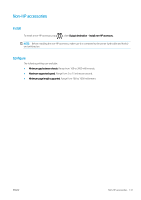HP PageWide 8000 User guide - Page 133
Update the firmware, firmware
 |
View all HP PageWide 8000 manuals
Add to My Manuals
Save this manual to your list of manuals |
Page 133 highlights
Illustration for folder with part number L3M58B 12. Close the door. NOTE: If you have asked for tabs but they do not appear on the folded jobs, open the cover and check that they are properly installed and that no problem has occurred. Update the firmware The printer's various functions are controlled by firmware that resides in the printer. From time to time firmware updates will be available from HP. These updates increase the printer's functionality, enhance its features, and may correct minor problems. IMPORTANT: You are strongly recommended to update the firmware periodically in order to take advantage of the latest developments. There are various ways of downloading and installing firmware updates; you can choose whichever you find most convenient. They can be divided into two categories: automatic and manual updates. NOTE: The firmware includes a set of the most commonly used paper presets. Extra paper presets can be downloaded separately. ENWW Update the firmware 127