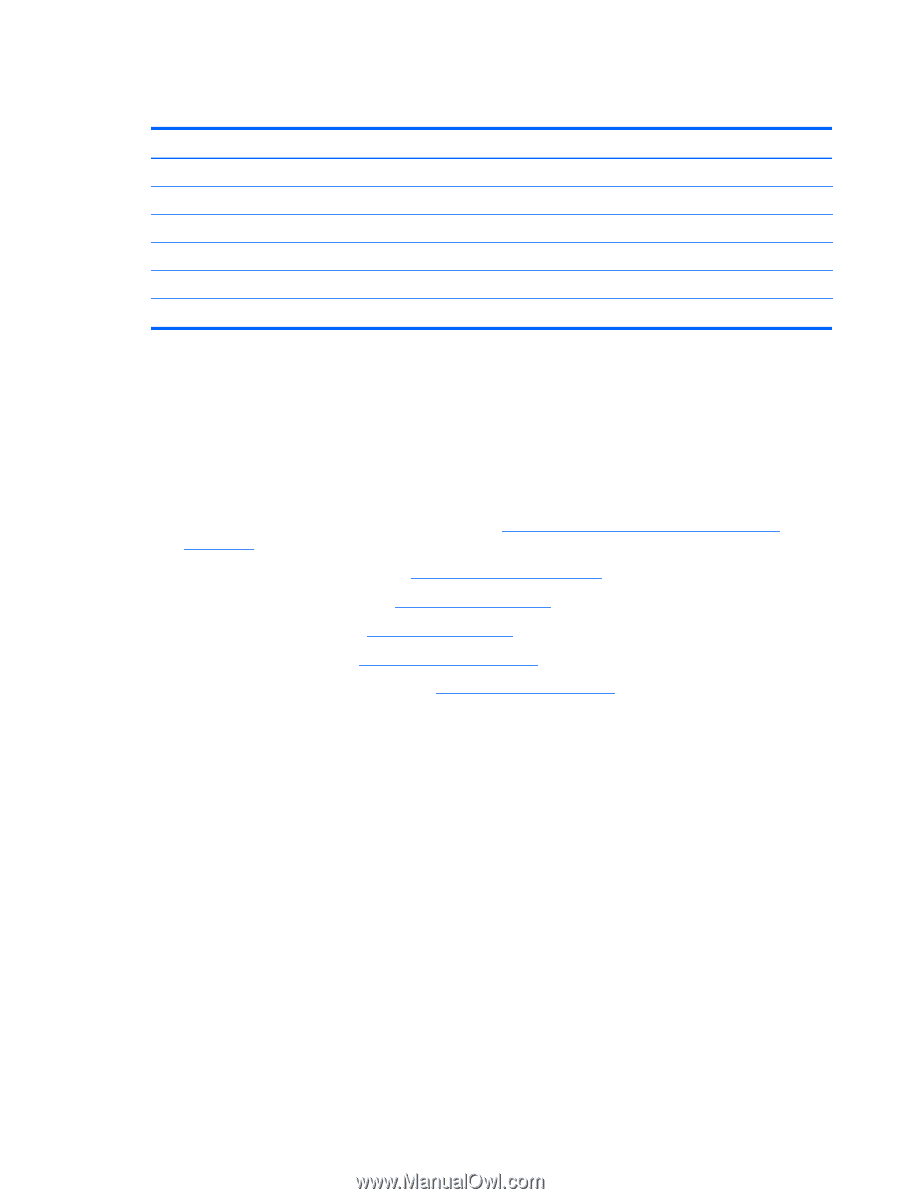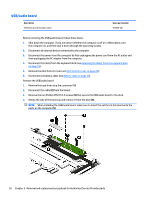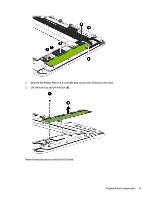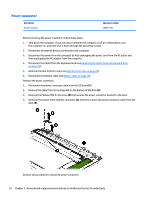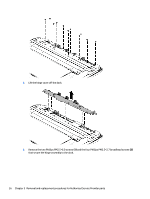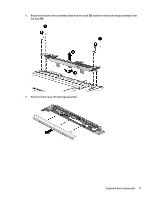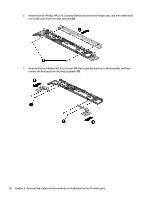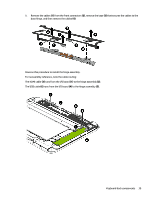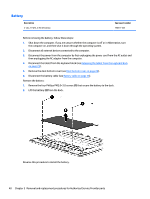HP Pavilion 13-r050ca HP Pavilion x2 Detachable Notebook PC HP Split x2 Detach - Page 45
Hinge assembly, Remove the HDMI board see
 |
View all HP Pavilion 13-r050ca manuals
Add to My Manuals
Save this manual to your list of manuals |
Page 45 highlights
Hinge assembly Description Hinge covers Hinge bracket HDMI cable USB cable Hinge docking connector Hinge cavity Spare part number 765980-001 765982-001 765973-001 765974-001 xxxxxx-001 765981-001 Before removing the hinge, follow these steps: 1. Shut down the computer. If you are unsure whether the computer is off or in Hibernation, turn the computer on, and then shut it down through the operating system. 2. Disconnect all external devices connected to the computer. 3. Disconnect the power from the computer by first unplugging the power cord from the AC outlet and then unplugging the AC adapter from the computer. 4. Disconnect the tablet from the keyboard dock (see Releasing the tablet from the keyboard dock on page 25). 5. Remove the dock bottom cover (see Dock bottom cover on page 26). 6. Disconnect the battery cable (see Battery cable on page 28). 7. Remove the HDMI board (see HDMI board on page 29. 8. Remove the USB board (see USB/audio board on page 30. 9. Remove the power connector cable (see Power connector on page 34. Remove the hinge assembly: 1. Remove the 11 Phillips PM2.0×3.0 screws that secure the hinge cover to the dock. Keyboard dock components 35