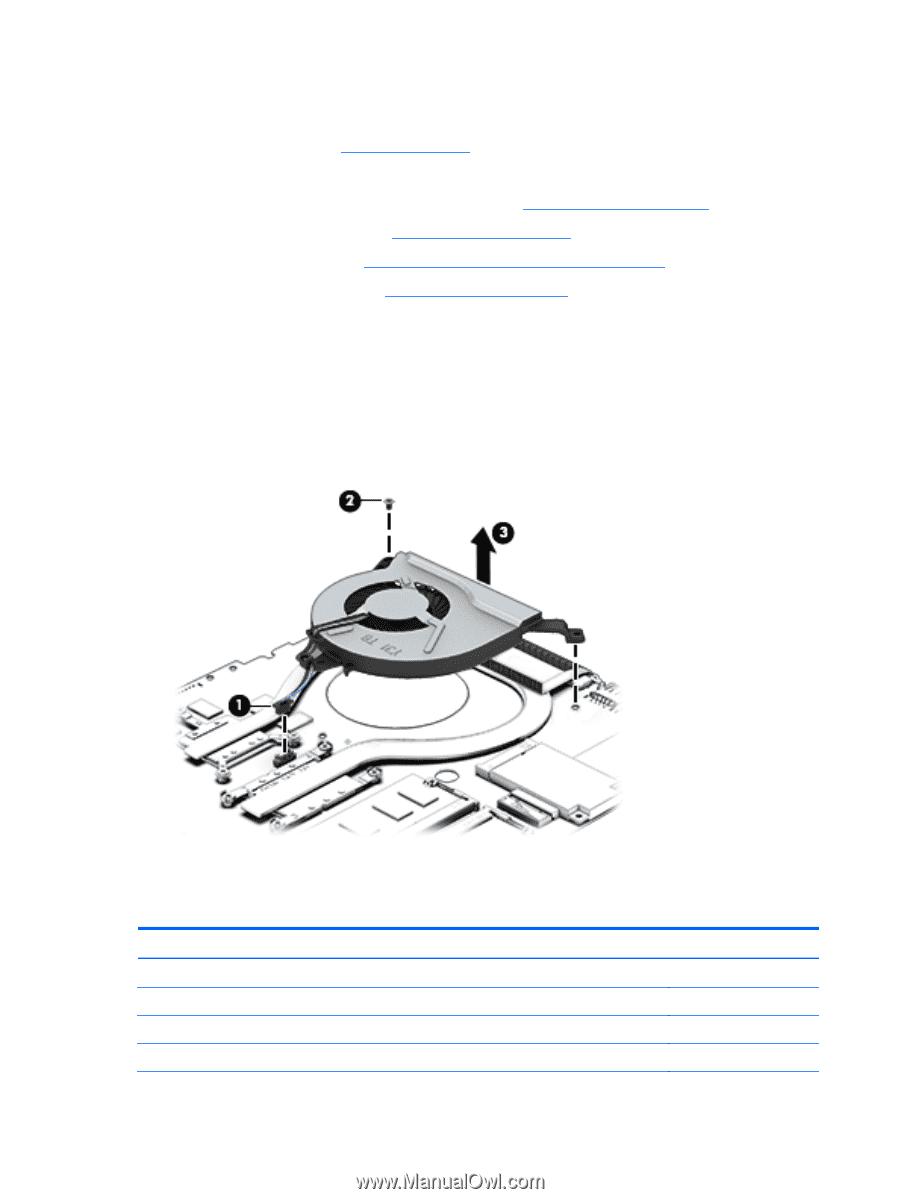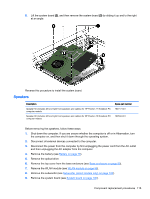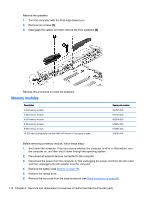HP Pavilion 15-p000 Maintenance and Service Guide - Page 130
Heat sink, Remove the 3 screws securing the fan to the unit
 |
View all HP Pavilion 15-p000 manuals
Add to My Manuals
Save this manual to your list of manuals |
Page 130 highlights
3. Disconnect the power from the computer by first unplugging the power cord from the AC outlet and then unplugging the AC adapter from the computer. 4. Remove the battery (see Battery on page 76), 5. Remove the optical drive. 6. Remove the top cover from the base enclosure (see Base enclosure on page 80). 7. Remove the WLAN module (see WLAN module on page 96). 8. Remove the subwoofer (see Subwoofer (select models only) on page 102). 9. Remove the system board (see System board on page 106). Remove the fan: 1. Turn the system board upside down. 2. Disconnect the fan cable from the system board, and then remove the piece of tape that secures the fan to the heat sink (1). 3. Remove the 3 screws securing the fan to the unit (2) and lift the fan to remove it (3). 4. Lift the fan (4) to remove it. Reverse this procedure to install the fan. Heat sink Description For use with HP Pavilion 15 Notebook PC computer models: For use only on computer models with Intel processors discrete memory 19 W For use only on computer models equipped with AMD processors and UMA graphics 19 W For use only on computer models equipped with AMD processors and discrete graphics 19W Spare part number 762524-001 767339-001 767340-001 120 Chapter 6 Removal and replacement procedures for Authorized Service Provider parts