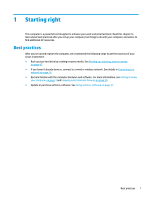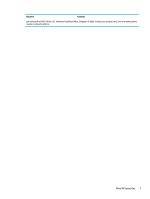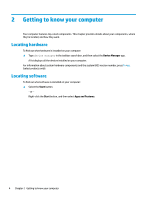HP Pavilion 17-ab200 User Guide - Page 10
Using the HP Cloud Recovery Download Tool select products only, Specifications
 |
View all HP Pavilion 17-ab200 manuals
Add to My Manuals
Save this manual to your list of manuals |
Page 10 highlights
Using HP Recovery media (select products only 47 Using Windows tools ...48 Using the HP Cloud Recovery Download Tool (select products only 49 Restore and recovery ...49 Recovering using HP Recovery Manager 49 What you need to know before you get started 49 Using the HP Recovery partition (select products only 50 Using HP Recovery media to recover 51 Changing the computer boot order 51 Removing the HP Recovery partition (select products only 51 12 Specifications ...52 Input power ...52 Operating environment ...53 13 Electrostatic Discharge ...54 14 Accessibility ...55 Supported assistive technologies ...55 Contacting support ...55 Index ...56 x

Using HP Recovery media (select products only)
.............................................................................
47
Using Windows tools
.........................................................................................................................
48
Using the HP Cloud Recovery Download Tool (select products only)
...............................................
49
Restore and recovery
...........................................................................................................................................
49
Recovering using HP Recovery Manager
...........................................................................................
49
What you need to know before you get started
.............................................................
49
Using the HP Recovery partition (select products only)
.................................................
50
Using HP Recovery media to recover
..............................................................................
51
Changing the computer boot order
................................................................................
51
Removing the HP Recovery partition (select products only)
.........................................
51
12
Specifications
............................................................................................................................................
52
Input power
..........................................................................................................................................................
52
Operating environment
.......................................................................................................................................
53
13
Electrostatic Discharge
..............................................................................................................................
54
14
Accessibility
..............................................................................................................................................
55
Supported assistive technologies
.......................................................................................................................
55
Contacting support
..............................................................................................................................................
55
Index
.............................................................................................................................................................
56
x