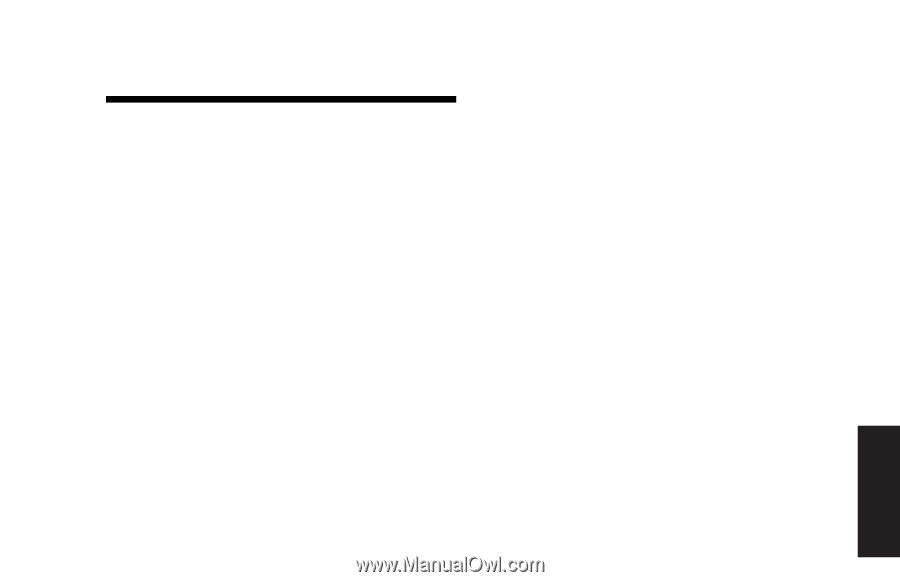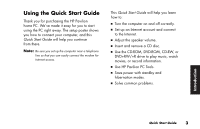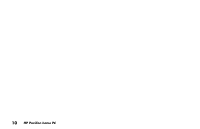HP Pavilion 400 HP Pavilion Desktop PC - (English) QUICK START GUIDE PAV UK SP - Page 31
Setting Up the Computer
 |
View all HP Pavilion 400 manuals
Add to My Manuals
Save this manual to your list of manuals |
Page 31 highlights
Setting Up the Computer Follow the steps shown on the setup poster to set up the computer in your work area. Then read the topics in this section that describe how to turn on the computer for the first time, and finish the registration process. After registering, install any software programs that came on CDs or DVDs included in the computer box (select models only). Note: Some programs come preinstalled on the PC. Before installing a program, check to see if it is already installed on your system. When you have completed these steps, you may add any printer, scanner, camera, or other peripheral equipment you have for your system. Many peripherals, external devices, memory, and add-in cards are Plug and Play. Note: Plug and Play describes the ability to add or remove components without any special procedures, such as resetting jumpers and testing for conflicts. When you add or remove a peripheral, the PC recognises it and obtains the best driver for the device. Setup Quick Start Guide 5