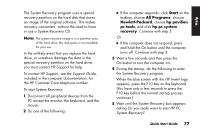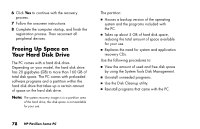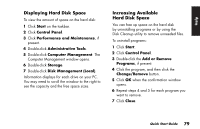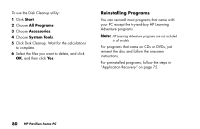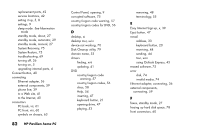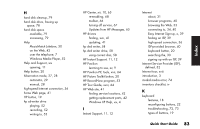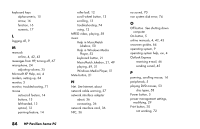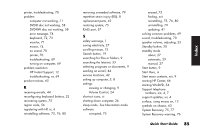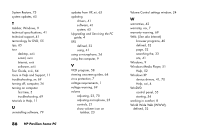HP Pavilion 500 HP Pavilion Desktop PC - (English) Quick Start Guide 47D6-5990 - Page 110
Easy Internet Sign-up, x, 39 - desktop manuals
 |
View all HP Pavilion 500 manuals
Add to My Manuals
Save this manual to your list of manuals |
Page 110 highlights
replacement parts, 42 service locations, 42 setting it up, 5, 8 settings, 9 sleep mode. See hibernation mode standby mode, about, 27 standby mode, automatic, 29 standby mode, manual, 27 System Recovery, 75 System Restore, 75 troubleshooting, 69 turning off, 26 turning on, 5 upgrading internal parts, 4 Connect button, 40 connecting Ethernet adapter, 36 external components, 59 phone line, 39 to a Web site, 41 to the Internet, 40 connectors PC back, vii, 61 PC front, viii, 60 symbols on chassis, 63 82 HP Pavilion home PC Control Panel, opening, 9 corrupted software, 75 country/region code warning, 57 country/region codes for DVD, 56 D desktop, xi desktop tour, xviii device not working, 70 Disk Cleanup utility, 79 domain name, 33 drivers finding, xvii updating, 41 DVD country/region code warning, 57 country/region codes, 56 discs, 58 Help, 54 inserting, 47 keyboard button, 21 opening drive, 47 playing, 53 removing, 48 terminology, 55 E Easy Internet Sign-up, x, 39 Eject button, 47 e-mail address, 33 keyboard button, 20 receiving, 44 sending, 44 tour, xviii using Outlook Express, 45 erased software, 75 error disk, 74 invalid media, 74 Ethernet adapter, connecting, 36 external components, connecting, 59 F faxes, standby mode, 27 freeing up hard disk space, 78 front connectors, 60