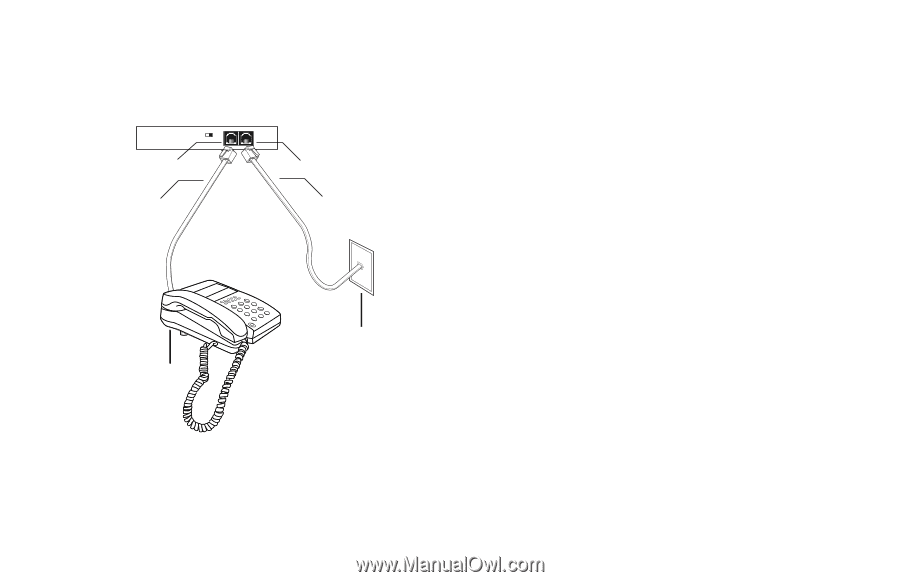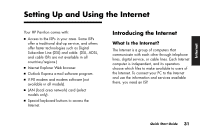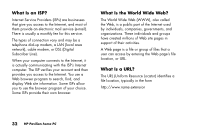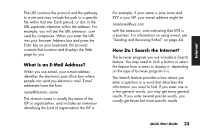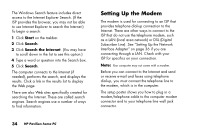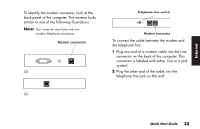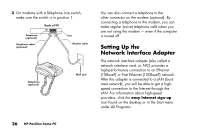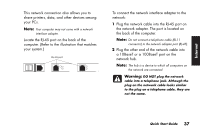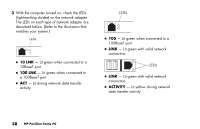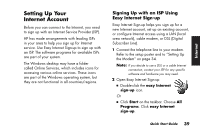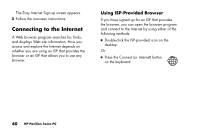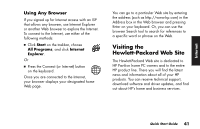HP Pavilion 500 HP Pavilion Desktop PC - (English) Quick Start Guide 47D6-5990 - Page 64
Setting Up the, Network Interface Adapter
 |
View all HP Pavilion 500 manuals
Add to My Manuals
Save this manual to your list of manuals |
Page 64 highlights
3 On modems with a Telephone Line switch, make sure the switch is in position 1. Telephone (optional) Telephone cable (optional) Back of PC 21 Line Modem cable Telephone (optional) Wall jack You can also connect a telephone to the other connector on the modem (optional). By connecting a telephone to the modem, you can make regular (voice) telephone calls when you are not using the modem - even if the computer is turned off. Setting Up the Network Interface Adapter The network interface adapter (also called a network interface card, or NIC) provides a high-performance connection to an Ethernet (10BaseT) or Fast Ethernet (100BaseT) network. After this adapter is connected to a LAN (local area network), you will be able to get a highspeed connection to the Internet through the LAN. For information about high-speed providers, click the easy Internet sign-up icon found on the desktop or in the Start menu under All Programs. 36 HP Pavilion home PC