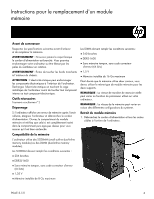HP Pavilion 570-p000 Memory Module Replacement Instructions - Page 3
Replacing the memory module
 |
View all HP Pavilion 570-p000 manuals
Add to My Manuals
Save this manual to your list of manuals |
Page 3 highlights
Replacing the memory module 1. Open both latches of the memory module socket (1), and then insert the memory module into the socket (2). Push the module down into the socket, ensuring that the module is fully inserted and properly seated. Make sure the latches are in the closed position (3). NOTE: Memory modules are notched to prevent incorrect insertion. 2. Position the access panel on the computer, and then slide it into place (1). Tighten the screw in the rear of the cover (2). 3. Plug the power cord and any additional cables into the back of the computer. 4. Press the power button to turn on the computer. 904513-121 3

904513-121
3
Replacing the memory module
1.
Open both latches of the memory module socket
(1)
,
and then insert the memory module into the socket
(2)
.
Push the module down into the socket, ensuring that the
module is fully inserted and properly seated. Make sure
the latches are in the closed position
(3)
.
NOTE
: Memory modules are notched to prevent
incorrect insertion.
2.
Position the access panel on the computer, and then
slide it into place
(1)
. Tighten the screw in the rear of
the cover
(2)
.
3.
Plug the power cord and any additional cables
into the back of the computer.
4.
Press the power button to turn on the computer.