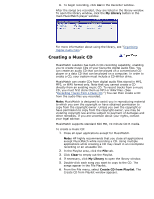HP Pavilion 7800 HP Pavilion PCs - Important Web Updates (English) - Page 10
Start, Shut Down, Remove the CD.
 |
View all HP Pavilion 7800 manuals
Add to My Manuals
Save this manual to your list of manuals |
Page 10 highlights
will not play in a CD-ROM drive. If you aren't sure what type of drive you have, check the front of the drive; on DVD systems, DVD appears on the drive. q Make sure the CD is clean. q Restart the system: 1. Remove the CD. 2. Click Start on the taskbar. 3. Select Shut Down. 4. Choose Restart and click OK.

will not play in a CD-ROM drive. If you aren't sure what type
of drive you have, check the front of the drive; on DVD
systems,
DVD
appears on the drive.
Make sure the CD is clean.
●
Restart the system:
Remove the CD.
1.
Click
Start
on the taskbar.
2.
Select
Shut Down
.
3.
Choose
Restart
and click
OK
.
4.
●