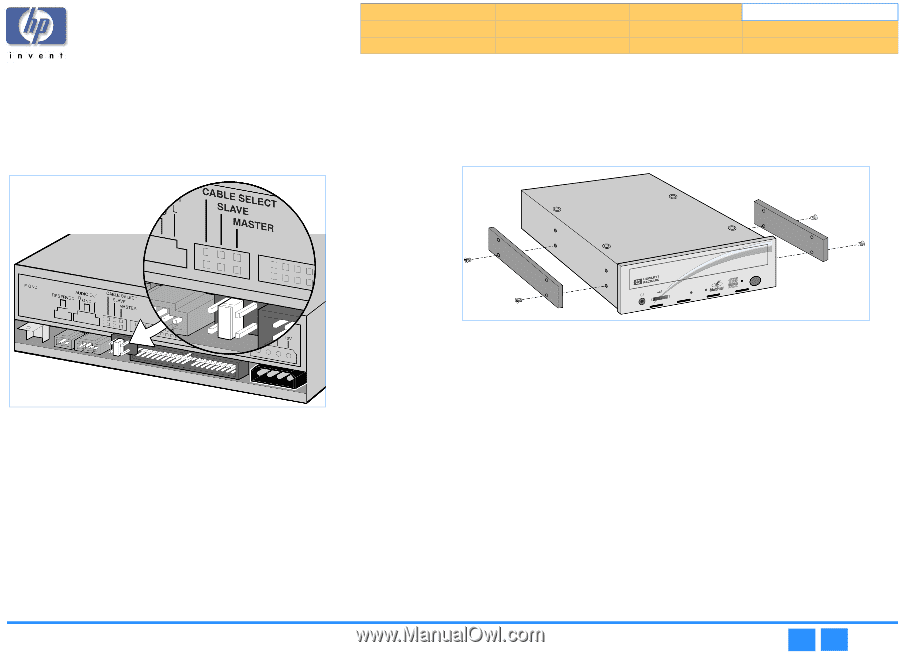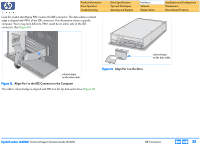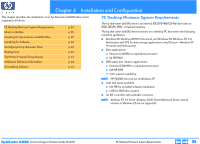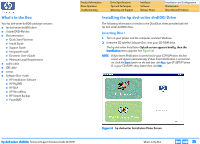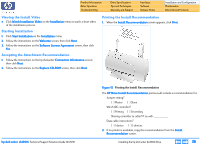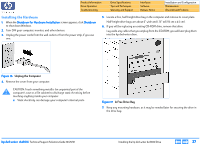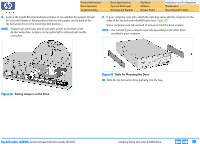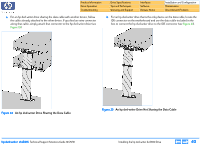HP Pavilion 7900 HP Pavilion Desktop PCs - DVDRW - (English) Technical Support - Page 38
Setting Jumpers on the Drive, Rails for Mounting the Drive - small
 |
View all HP Pavilion 7900 manuals
Add to My Manuals
Save this manual to your list of manuals |
Page 38 highlights
Product Information Drive Operation Troubleshooting Drive Specifications Tips and Techniques Warranty and Support Interfaces Software Release Notes Installation and Configuration Maintenance Discontinued Products 8. Look at the Install Recommendation printout to see whether the jumper should be set to the Master or Slave position, then set the jumper on the back of the hp dvd-writer drive to the recommended position. NOTE: Jumpers are small caps that fit over pairs of pins on the back of the hp dvd-writer drive. Jumpers can be pulled off or replaced with needlenose pliers. 9. If your computer uses rails, attach the rails that came with the computer to the sides of the hp dvd-writer dvd100i drive (see Figure 19). Some computers use rails instead of screws to hold the drive in place. NOTE: You can tell if your computer uses rails by looking at the other drives installed in your computer. Figure 18 Setting Jumpers on the Drive Figure 19 Rails for Mounting the Drive 10. Slide the hp dvd-writer drive partially into the bay. hp dvd-writer dvd100i Technical Support Solutions Guide 10/25/01 Installing the hp dvd-writer dvd100i Drive ⇐ ⇒ 38