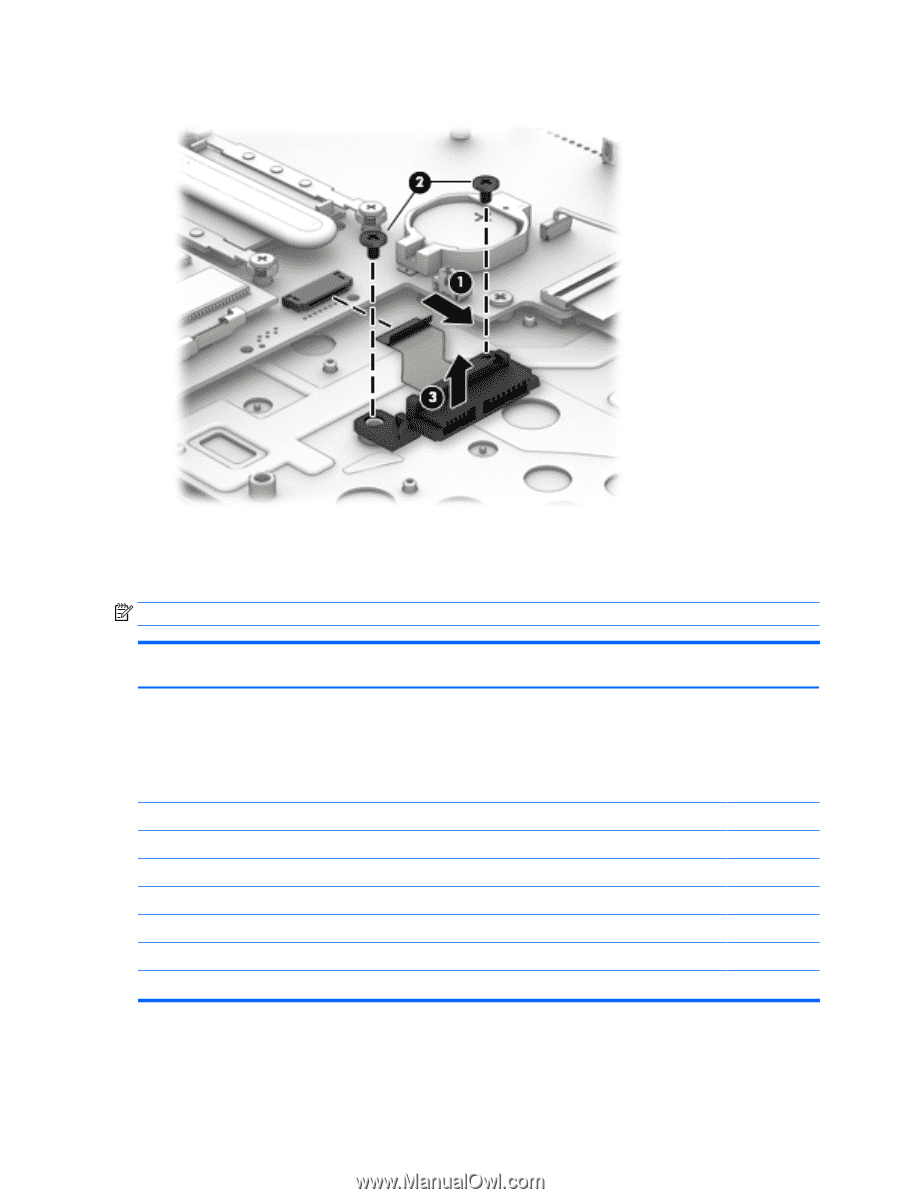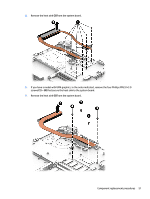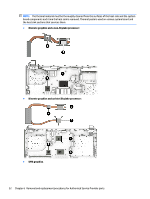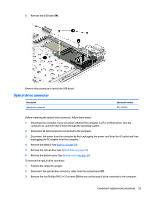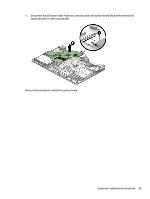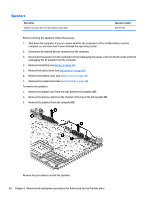HP Pavilion Gaming 15-ak000 Maintenance and Service Guide - Page 64
System board, Before removing the system board, follow these steps
 |
View all HP Pavilion Gaming 15-ak000 manuals
Add to My Manuals
Save this manual to your list of manuals |
Page 64 highlights
4. Remove the optical drive connector and cable (3). Reverse this procedure to install the optical drive connector. System board NOTE: The system board spare part kit includes replacement thermal materials. Description System board (includes replacement thermal materials): All system boards use the following part numbers: xxxxxx-001: Non-Windows operating systems xxxxxx-601: Windows 10 operating system Intel Core i7-6700H processor and 4 GB of dedicated video memory Intel Core i7-6700H processor and 4 GB of dedicated video memory for use in models with a 3D camera Intel Core i5-6300H processor and 4 GB of dedicated video memory Intel Core i5-6300U processor and 4 GB of dedicated video memory for use in models with a 3D camera Intel Core i5-6200U processor and 2 GB of dedicated video memory Intel Core i7-6700H processor and UMA video memory Intel Core i3-6100U processor and UMA video memory Before removing the system board, follow these steps: 56 Chapter 6 Removal and replacement procedures for Authorized Service Provider parts Spare part number 832848-xx1 832849-xx1 832847-xx1 843077-xx1 841932-xx1 840295-xx1 841931-xx1