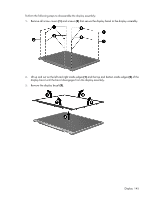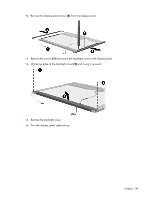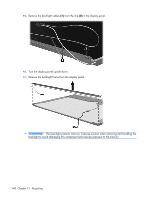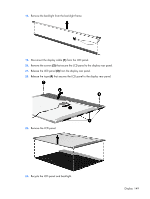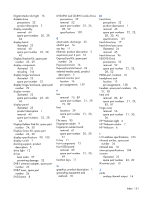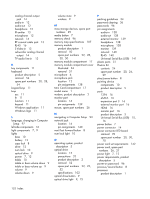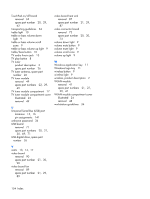HP Pavilion HDX9110TX HP Pavilion HDX Entertainment Notebook PC - Maintenance - Page 158
Digital Media Slot, closing Computer Setup
 |
View all HP Pavilion HDX9110TX manuals
Add to My Manuals
Save this manual to your list of manuals |
Page 158 highlights
Index Symbols/Numerics 1394 port 16 A AC adapter, spare part number 26, 28 analog channel output jack 14 audio connector board removal 80 spare part number 20, 30, 80 audio, product description 2 audio-in jack location 12 pin assignments 138 audio-out jack location 12 pin assignments 138 audio/infrared board removal 67 spare part number 20, 30, 67 B backup 133 base enclosure, spare part number 21, 29 bass light 10 battery removal 38 spare part number 22, 28, 38 battery bay 17 battery light 12 battery release latch 17 Bluetooth module removal 68 spare part number 21, 27, 68 boot options 97 boot order 97 bottom components 17 button components 7, 9 buttons DVD 8 media 7 next/fast forward 8 optical drive 9 play/pause 8 power 7 previous/rewind 8 remote control 8 stop 8 theater mode 8 treble/bass 10 TV play 8 volume mute 9 wireless 9 C Cable Kit, spare part number 22, 29 cables, service considerations 32 camera location 6 product description 2 camera light 6 camera module illustrated 23 removal 42 spare part number 23, 29, 42 camera rotator 7 caps lock light 8 changing the language in Computer Setup 93 chipset, product description 1 closing Computer Setup 94 CMOS clearing 36 components bottom 17 buttons 7, 9 display 6 fingerprint reader 9 front 12 keys 11 left-side 16 lights 7, 9 pointing device 10 rear 13 right-side 15 top 6 TouchPad 10 composite video cable, spare part number 26 computer feet locations 39 spare part number 21, 30, 39 Computer Setup accessing 92 changing the language 93 closing 94 Diagnostics menu 96 File menu 95 navigating and selecting 93 restoring default settings 94 Security menu 96 System Configuration menu 97 using 93 computer specifications 98 connectors power 14 service considerations 32 D device configurations 97 Diagnostics menu 96 Digital Media Slot 16 150 Index