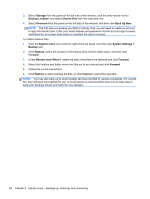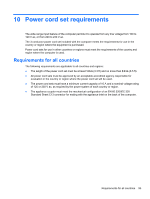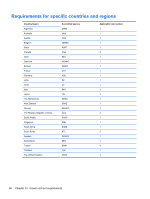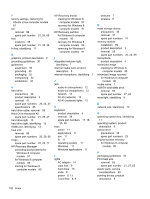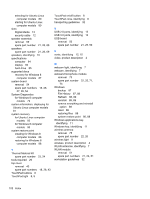HP Pavilion Sleekbook 14-b033ca HP Pavilion Sleekbook 14 and HP Pavilion Ultra - Page 107
Display Hinge Kit, spare part, Layer Combination Drive, spare
 |
View all HP Pavilion Sleekbook 14-b033ca manuals
Add to My Manuals
Save this manual to your list of manuals |
Page 107 highlights
Index A AC adapter lights 14 spare part number 23, 24, 28 action keys identifying 11 Advanced System Diagnostics using for Ubuntu Linux computer models 83 antenna removal 75 spare part number 22, 26, 71 Antenna Kit spare part number 22, 26, 71 applications key, identifying 11 audio, product description 4 audio-in (microphone) jack 12 removal 50 audio-out (headphone) jack 12 removal 50 B backups for Ubuntu Linux computer models 92 for Windows 8 computer models 86 personal files for Windows 8 computer models 87 personal information for Ubuntu Linux computer models 93 base enclosure, spare part numbers 21, 26, 28 battery removal 35 spare part number 21, 25, 35 battery bay 15 battery lock, identifying 15 battery release latch, identifying 15 BIOS determining version for Ubuntu Linux computer models 82 determining version for Windows 8 computer models 77 downloading an update for Ubuntu Linux computer models 82 downloading an update for Windows 8 computer models 78 updating for Ubuntu Linux computer models 82 updating for Windows 8 computer models 77 Blu-ray ROM DVD±R/RW Super Multi Double-Layer Drive precautions 30 spare part number 23, 24 boot order changing HP Recovery Manager for Windows 8 computer models 91 buttons left TouchPad 8 power 10 right TouchPad 8 TouchPad on/off 8 C cables, service considerations 29 caps lock light, identifying 9 chipset, product description 1 components bottom 15 display 7 left side 12 right side 13 top 8 computer feet locations 36 spare part number 21, 25, 36 computer major components 17 computer reset for Windows 8 computer models 89 computer specifications 84 connector, power 14 connectors, service considerations 29 D default settings, restoring for Ubuntu Linux computer models 81 deleted files restoring for Windows 8 computer models 88 Digital Media Slot, identifying 13 display assembly removal 71 spare part numbers 17, 71 subcomponents 22 display bezel, spare part number 22, 25, 37 display enclosure, spare part numbers 22, 25, 71 Display Hinge Kit, spare part number 22, 25, 71 display panel product description 2 removal 37 spare part number 22, 27, 37 Display Panel Cable Kit spare part number 22, 26, 71 display specifications 85 drives, preventing damage 30 DVD±RW and CD-RW Super Multi Double-Layer Combination Drive precautions 30 DVD±RW Super Multi DoubleLayer Combination Drive, spare part number 23, 24 E electrostatic discharge 30 equipment guidelines 33 esc key, identifying 11 Ethernet, product description 4 external media cards, product description 5 Index 99