HP Pavilion dm1-1000 HP Notebook PC User Guide - Windows 7 - Page 94
HP Mobile Broadband Module, Windows Media Player
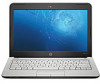 |
View all HP Pavilion dm1-1000 manuals
Add to My Manuals
Save this manual to your list of manuals |
Page 94 highlights
O operating system 66 optical drive sharing 41 P passwords administrator 69 power-on 69 set in Setup Utility 68 set in Windows 68 ports external monitor 6, 33 HDMI 6, 33 USB 5, 6, 42 power connecting 56 conserving 65 power button, identifying 3 power connector, identifying 6 power cord, identifying 10 power light, identifying 2 power-on password creating 70 entering 70 managing 70 Processor C4 State 80 product name and number, computer 10 programs, updating 77 projector, connecting 33 public WLAN connection 17 Q QuickLock 68 QuickLock hotkey 51 R readable media 53 regulatory information HP Mobile Broadband Module serial number 11 regulatory label 11 wireless 11 release latches battery 8, 59 restoring default settings 79 right TouchPad button, identifying 2 RJ-45 (network) jack, identifying 6 S screen brightness hotkeys 51 screen image, switching 51 security cable slot, identifying 6 Security menu 80 security, wireless 16 selecting in Setup Utility 78 serial number, computer 10 service tag 10 setup of WLAN 16 Setup Utility, passwords set in 68 setup, computer 1 shared drives 41 shutdown 66 shutting down 66 SIM inserting 19 removing 20 Sleep exiting 53 initiating 53 Sleep hotkey 50 slots security cable 6 software Disk Cleanup 38 Disk Defragmenter 37 HP Connection Manager 14 installing 30 multimedia 30 Windows Media Player 30 Wireless Assistant 14 solid-state drive (SSD) 36 speakers, identifying 4, 28 storing battery 65 System Configuration menu 80 system information 80 T temperature 65 TouchPad buttons 1 identifying 1 using 49 TouchPad scroll zone, identifying 2 traveling with the computer 65 turning off the computer 66 U unresponsive system 66 USB cable, connecting 42 USB devices connecting 42 description 42 removing 42 stopping 42 USB hubs 42 USB ports, identifying 5, 6, 42 V vents, identifying 6, 8 video transmission types 51 volume down hotkey, identifying 29 volume up hotkey, identifying 29 volume, adjusting 29 W webcam light, identifying 7, 28 webcam, identifying 7, 28 Windows applications key, identifying 4 Windows logo key, identifying 4 Windows, passwords set in 68 wireless antennas 9 Wireless Assistant software 13, 14 wireless button, identifying 3 wireless controls button 13 HP Connection Manager 13 operating system 13 Wireless Assistant software 13 wireless function key 13 wireless icon 12 wireless light 13 wireless light, identifying 2 wireless network (WLAN) connecting 17 corporate WLAN connection 17 equipment needed 16 functional range 18 public WLAN connection 17 security 16 WLAN 8 WLAN antennas, identifying 9 84 Index












