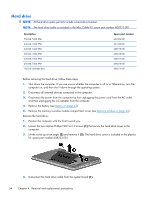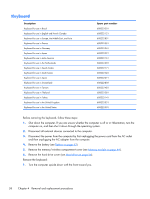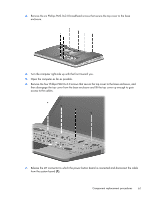HP Pavilion dm4-1100 HP Pavilion dm4 Entertainment PC - Maintenance and Servic - Page 67
that secure the optical drive bracket to the optical, drive bracket toward you.
 |
View all HP Pavilion dm4-1100 manuals
Add to My Manuals
Save this manual to your list of manuals |
Page 67 highlights
6. Firmly pull outward on the open tray (2) until the drive slides out. 7. Press the bezel release button (1), lift the bezel at an angle (2), and remove the bezel (3). 8. If it is necessary to replace the optical drive bracket, position the optical drive with the optical drive bracket toward you. 9. Remove the two Phillips PM2.0×3.0 screws (1) that secure the optical drive bracket to the optical drive. 10. Remove the optical drive bracket (2). Reverse the above procedure to reassemble and install the optical drive. Component replacement procedures 57
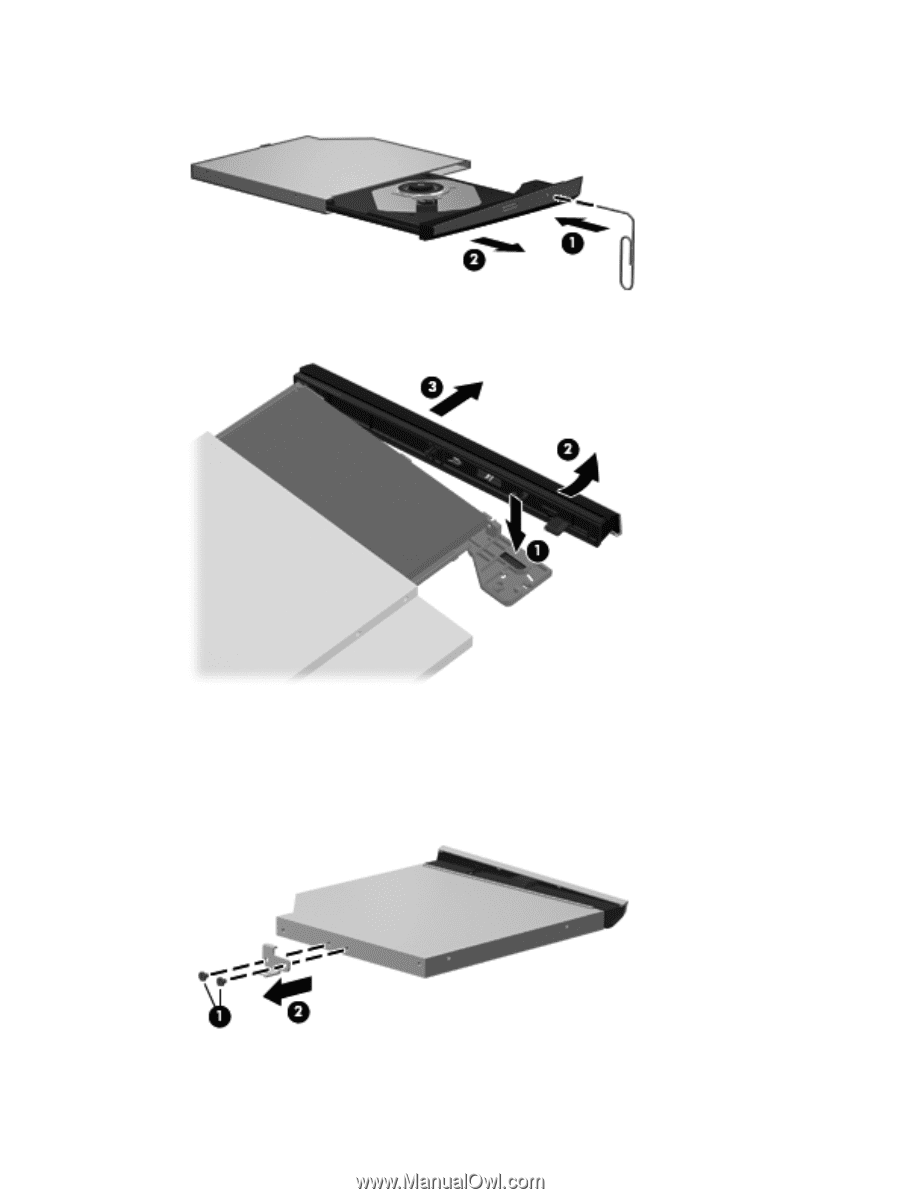
6.
Firmly pull outward on the open tray
(2)
until the drive slides out.
7.
Press the bezel release button
(1)
, lift the bezel at an angle
(2)
, and remove the bezel
(3)
.
8.
If it is necessary to replace the optical drive bracket, position the optical drive with the optical
drive bracket toward you.
9.
Remove the two Phillips PM2.0×3.0 screws
(1)
that secure the optical drive bracket to the optical
drive.
10.
Remove the optical drive bracket
(2)
.
Reverse the above procedure to reassemble and install the optical drive.
Component replacement procedures
57