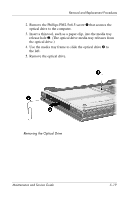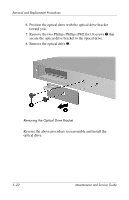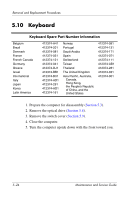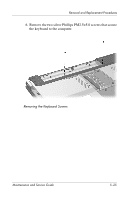HP Pavilion dv1700 HP Pavilion dv1600 Notebook PC - Maintenance and Service Gu - Page 116
switch cover, disengages from the computer.
 |
View all HP Pavilion dv1700 manuals
Add to My Manuals
Save this manual to your list of manuals |
Page 116 highlights
Removal and Replacement Procedures 4. Turn the computer display side up with the front toward you. 5. Open the computer as far as possible. 6. Insert a flat-bladed screwdriver under the outside edges of the display hinge covers. 7. Lift up on the outside edges of the hinge covers 1 until the switch cover 2 disengages from the computer. Releasing the Switch Cover 5-22 Maintenance and Service Guide

5–22
Maintenance and Service Guide
Removal and Replacement Procedures
4. Turn the computer display side up with the front toward you.
5. Open the computer as far as possible.
6. Insert a flat-bladed screwdriver under the outside edges of
the display hinge covers.
7. Lift up on the outside edges of the hinge covers
1
until the
switch cover
2
disengages from the computer.
Releasing the Switch Cover