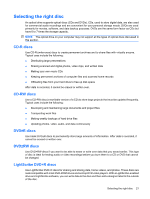HP Pavilion dv3000 Multimedia - Windows Vista - Page 24
Connecting high-definition devices (select models only
 |
View all HP Pavilion dv3000 manuals
Add to My Manuals
Save this manual to your list of manuals |
Page 24 highlights
Connecting high-definition devices (select models only) For best results, when you connect an audio or video device such as a high-definition TV to the HDMI port (select models only) on your computer, use QuickPlay as your software application. To connect a high-definition device to the HDMI port: 1. Plug one end of the HDMI device into the HDMI port on the computer. 2. Plug the other end of the cable into the high-definition device, as instructed in the user guide included with the device. 18 Chapter 4 Video

Connecting high-definition devices (select models only)
For best results, when you connect an audio or video device such as a high-definition TV to the HDMI
port (select models only) on your computer, use QuickPlay as your software application.
To connect a high-definition device to the HDMI port:
1.
Plug one end of the HDMI device into the HDMI port on the computer.
2.
Plug the other end of the cable into the high-definition device, as instructed in the user guide
included with the device.
18
Chapter 4
Video