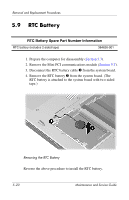HP Pavilion dv4000 HP Pavilion dv4000 Notebook PC and Compaq Presario V4000 No - Page 125
Heat Sink, Heat Sink Spare Part Number Information
 |
View all HP Pavilion dv4000 manuals
Add to My Manuals
Save this manual to your list of manuals |
Page 125 highlights
5.10 Heat Sink Removal and Replacement Procedures Heat Sink Spare Part Number Information Heat sink (includes fan and thermal paste) 384622-001 1. Prepare the computer for disassembly (Section 5.3). 2. Remove the Phillips PM2.0×5.0 screw 1 that secures the thermal cover to the computer. 3. Lift the left edge of the cover up and swing it to the right 2. ✎ The thermal cover is included in the Miscellaneous Doors/Covers Kits, spare part number 383469-001 (for use with HP Pavilion dv4000 models) and spare part number 384627-001 (for use with Compaq Presario V4000 models). 4. Remove the thermal cover. Removing the Thermal Cover Maintenance and Service Guide 5-21
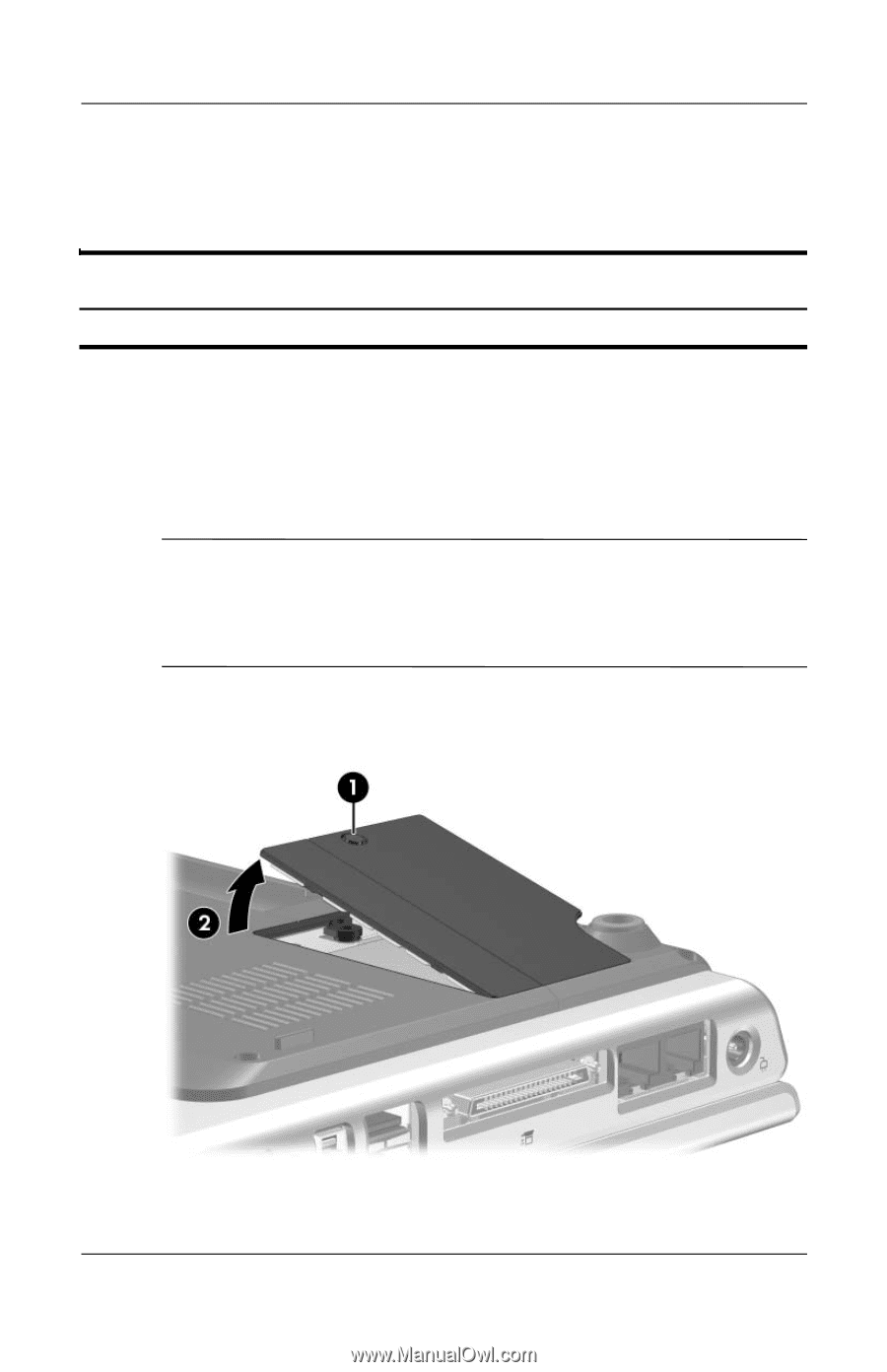
Removal and Replacement Procedures
Maintenance and Service Guide
5–21
5.10
Heat Sink
1. Prepare the computer for disassembly (
Section 5.3
).
2. Remove the Phillips PM2.0×5.0 screw
1
that secures the
thermal cover to the computer.
3. Lift the left edge of the cover up and swing it to the right
2
.
✎
The thermal cover is included in the Miscellaneous
Doors/Covers Kits, spare part number 383469-001 (for use
with HP Pavilion dv4000 models) and spare part number
384627-001 (for use with Compaq Presario V4000 models).
4. Remove the thermal cover.
Removing the Thermal Cover
Heat Sink Spare Part Number Information
Heat sink (includes fan and thermal paste)
384622-001