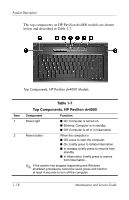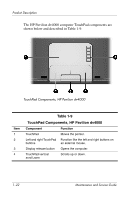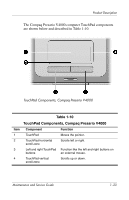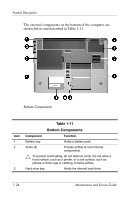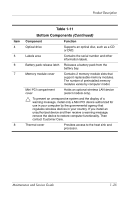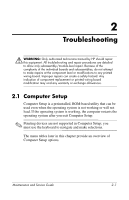HP Pavilion dv4000 HP Pavilion dv4000 Notebook PC and Compaq Presario V4000 No - Page 28
Table 1-9, TouchPad Components, HP Pavilion dv4000
 |
View all HP Pavilion dv4000 manuals
Add to My Manuals
Save this manual to your list of manuals |
Page 28 highlights
Product Description The HP Pavilion dv4000 computer TouchPad components are shown below and described in Table 1-9. TouchPad Components, HP Pavilion dv4000 Item 1 2 3 4 Table 1-9 TouchPad Components, HP Pavilion dv4000 Component Function TouchPad Moves the pointer. Left and right TouchPad Function like the left and right buttons on buttons an external mouse. Display release button Opens the computer. TouchPad vertical scroll zone Scrolls up or down. 1-22 Maintenance and Service Guide
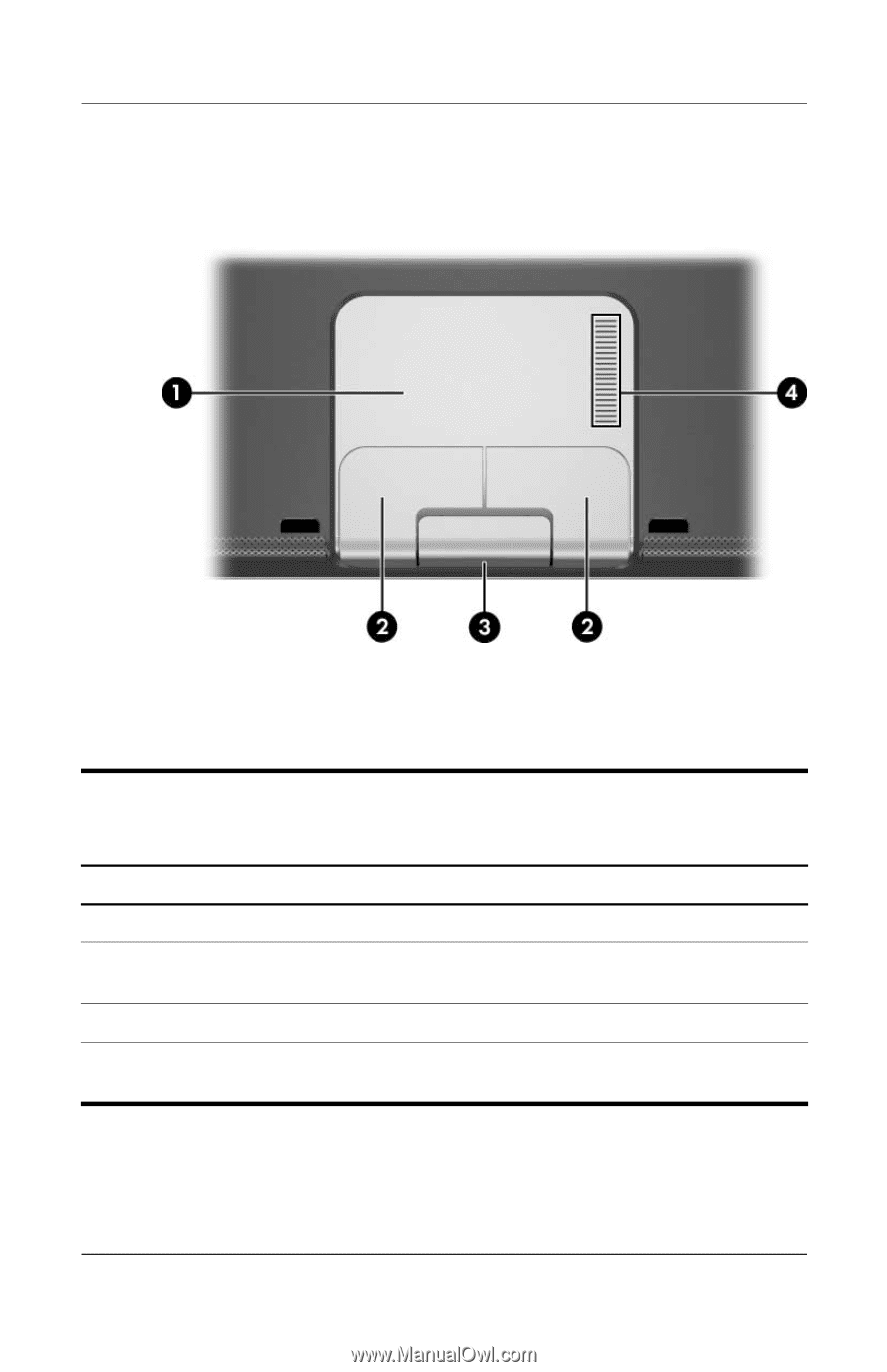
1–22
Maintenance and Service Guide
Product Description
The HP Pavilion dv4000 computer TouchPad components are
shown below and described in Table 1-9.
TouchPad Components, HP Pavilion dv4000
Table 1-9
TouchPad Components, HP Pavilion dv4000
Item
Component
Function
1
TouchPad
Moves the pointer.
2
Left and right TouchPad
buttons
Function like the left and right buttons on
an external mouse.
3
Display release button
Opens the computer.
4
TouchPad vertical
scroll zone
Scrolls up or down.