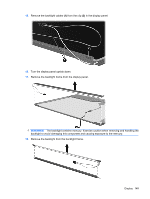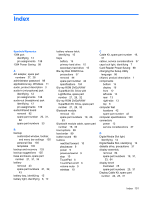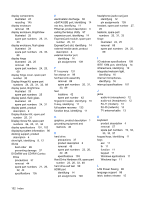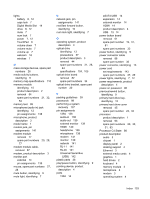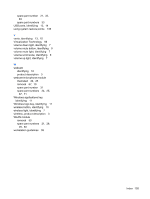HP Pavilion dv7-3000 HP Pavilion dv7 Entertainment PC - Maintenance and Servic - Page 162
Universal Serial Bus USB port, Rubber Feet Kit, spare part
 |
View all HP Pavilion dv7-3000 manuals
Add to My Manuals
Save this manual to your list of manuals |
Page 162 highlights
optical drives 3 pointing device 4 ports 4 power requirements 4 processors 1 product name 1 security 4 serviceability 5 TV tuner 3 webcam 3 wireless 3 product name 1 R recovery from the dedicated recovery partition 137 from the recovery discs 137 procedure 137 program or driver 133 system 133 recovery discs 137 Recovery Manager 133 recovery partition 137 remote control, spare part numbers 27, 28 removal/replacement preliminaries 36 procedures 41 restore points 135 RJ-11 (modem) jack identifying 13 pin assignments 141 RJ-45 (network) jack identifying 14 pin assignments 141 RTC battery removal 53 spare part number 23, 28, 53 Rubber Feet Kit, spare part number 21, 31, 42 S safeguarding information 133 Screw Kit contents 111 spare part number 27, 31 screw listing 111 scrolling regions, TouchPad 6 secondary hard drive bay, identifying 15 secondary hard drive cover removal 46 spare part number 23, 33 secondary hard drive self test 99 security cable slot, identifying 13 security, product description 4 service considerations 36 service tag 17, 41 serviceability, product description 5 Setup Utility changing the language 96 Diagnostics menu 99 display system information 96 exiting 97 Main menu 98 menus 98 restoring default settings 97 Security menu 98 starting 95 System Configuration memu 98 using 96 slots Digital Media Slot 14 ExpressCard 14 security cable 13 solid-state drive (SSD) 133 speaker assembly removal 62 spare part number 19, 31, 62 speakers, identifying 9 specifications Blu-ray Disc ROM Drive 104 computer 100 display 101, 102 DVD±RW and CD-RW Combo Drive 105 hard drive 103 I/O addresses 108 interrupts 107 memory map 110 optical drive 104, 105 system DMA 105 static-shielding materials 40 stop button, identifying 10 subwoofer removal 84 spare part number 23, 32 supported discs 134 switch cover removal 57 spare part number 19, 57 spare part numbers 31, 34 system board removal 79 spare part numbers 20, 79 system board bracket, spare part number 32 system DMA 105 system failure or instability 133 system information 98 system memory map 110 system recovery 133 T thermal material, replacement 91 tools required 36 top cover removal 74 spare part numbers 19, 31, 33, 34, 74 TouchPad buttons 6 identifying 6 scrolling regions 6 TouchPad light, identifying 6 TouchPad on/off button 6 transporting guidelines 39 TV antenna/cable jack, identifying 13 TV tuner external antenna cable, spare part numbers 21, 29, 55 TV tuner module removal 55 spare part numbers 21, 28, 55 TV tuner module cable, removal 86 TV tuner, product description 3 U Universal Serial Bus (USB) port pin assignments 142 USB board removal 83 154 Index