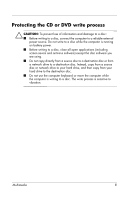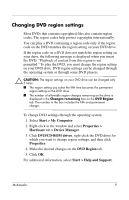HP Pavilion dv8100 Multimedia - Page 14
Using the remote control (select models only), Start > Help and Support
 |
View all HP Pavilion dv8100 manuals
Add to My Manuals
Save this manual to your list of manuals |
Page 14 highlights
Using the remote control (select models only) The remote control allows easy and comfortable control of the computer media software from the palm of your hand. For details on using the remote control, refer to the remote control documentation located in Start > Help and Support. One of the following remote controls may be included with the computer. Multimedia 11

Multimedia
11
Using the remote control (select
models only)
The remote control allows easy and comfortable control of the
computer media software from the palm of your hand.
For details on using the remote control, refer to the remote
control documentation located in
Start > Help and Support
.
One of the following remote controls may be included with the
computer.