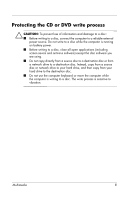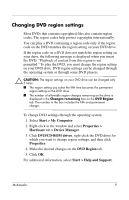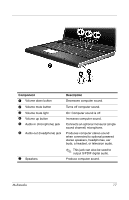HP Pavilion dv8100 Multimedia - Page 16
selected a default media player, an AutoPlay dialog box opens.
 |
View all HP Pavilion dv8100 manuals
Add to My Manuals
Save this manual to your list of manuals |
Page 16 highlights
5. Gently press the disc 3 down onto the tray spindle until the disc snaps into place. 6. Close the media tray. ✎ After you insert a disc, a short pause is normal. If you have not selected a default media player, an AutoPlay dialog box opens. It prompts you to indicate how you want to use the media content. Multimedia 13

Multimedia
13
5. Gently press the disc
3
down onto the tray spindle until the
disc snaps into place.
6. Close the media tray.
✎
After you insert a disc, a short pause is normal. If you have not
selected a default media player, an AutoPlay dialog box opens.
It prompts you to indicate how you want to use the media
content.