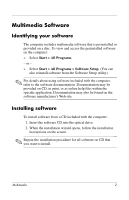HP Pavilion dv8400 Multimedia - Page 4
Multimedia features, AutoPlay
 |
View all HP Pavilion dv8400 manuals
Add to My Manuals
Save this manual to your list of manuals |
Page 4 highlights
1 Multimedia features The computer includes a broad range of hardware and software designed to make multimedia tasks fun and easy. Multimedia features vary according to the model and software you selected. The computer may include support for the following tasks: ■ Playing audio and video CDs and DVDs ■ Creating or copying audio and data CDs ■ Creating, editing, and burning audio CDs ■ Creating, editing, and burning a video or movie to a DVD or video CD ✎ Windows Media Player, a feature of the Microsoft® Windows® operating system, is the media player software that is preinstalled on most models. AutoPlay AutoPlay is an option in Windows that turns the Autorun feature on or off. Autorun starts a program or plays a title on a disc as soon as it is inserted into the drive and the drive door is closed. By default, AutoPlay is enabled on the computer. Multimedia 1