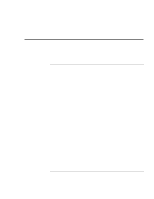HP Pavilion n3270 HP Pavilion Notebook PC N3200 Series- Setup Guide - Page 73
Index
 |
View all HP Pavilion n3270 manuals
Add to My Manuals
Save this manual to your list of manuals |
Page 73 highlights
Index A AC adapter connecting, 15 status light, 14 Acrobat Reader, 8 address HP Customer Care Web site, 9 Pavilion Notebook Web site, 9 Adobe Acrobat Reader, 8 APM, 38 Audio Out jack location on Pavilion, 12 B battery installing, 15 location, 13 low power warning, 41 recharging, 15 safety, 66 status, 40 status light, 14 battery latch location, 13 BIOS updating, 52 BIOS Setup utility setting timeouts, 39 C Caps Lock status light, 14 CD-ROM access light location, 14 CD-ROM drive location, 11 chair, ergonomics, 26 click buttons location, 10 copyrights, 2 Customer Care Web site, 9 D diagnostics, running, 59 DiagTools program, 9, 59 display ergonomics, 28, 33 docking port, 13 document holders, 29 drivers reinstalling, 61 updating, 52 DVD access light location, 14 DVD drive location, 11 DVD Player, 9 E eject buttons PC cards, 11 Electronic Registration, 8 Encarta, 8 ergonomics, 24 F floppy disk drive access light, 14 location, 11 Fn keys + DOWN ARROW (volume), 22 + F1 (contrast), 22 + F12 (display), 22 + F2 (contrast), 22 + F3 (suspend), 22 + F3 (System standby), 38 + F4 (suspend), 22 + F4 (System standby), 38 + F5 (hibernate), 22, 39 + F6 (mute), 22 + NumLock (scroll lock), 22 + UP ARROW (volume), 22 H hard disk drive access light, 14 location, 13 replacing, 46 headphones safe use of, 32 hibernate, 39, 41 Hibernate partition, 46, 47 HP Customer Care telephone number, 54 Web site, 9, 53 HP e-center, 9 I infrared port location on Pavilion, 12 interference problems, 68 Intuit Quicken 2000, 9 K Kensington lock slot location, 11 keyboard ergonomics, 30 L laser safety, 66 LED safety, 67 license agreement, 3 lights AC adapter, 15 M memory correcting handling, 44 installing, 44 removing, 45 microphone (built-in) location, 10 microphone jack location on Pavilion, 12 MiniTel system, connecting to, 16 modem connecting to phone line, 16 monitor ergonomics, 28, 33 mouse ergonomics, 31 MS Encarta 2000, 8 MS Money 2000, 8 MS Works 2000, 8 N Num Lock status light, 14 O on/off button location, 10 using, 16 Setup Guide 73