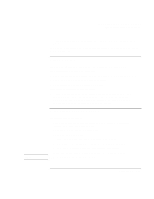HP Pavilion n3310 HP Pavilion Notebook PC N3300 & N3400 Series - Setup Gu - Page 110
c:\dmi\hpdiags, run the file hpsuppt.exe. The Support Ticket will appear in that directory
 |
View all HP Pavilion n3310 manuals
Add to My Manuals
Save this manual to your list of manuals |
Page 110 highlights
Solving Problems with Your Computer Testing Hardware Operation 8. Press F3 twice to exit and reboot. If you saved a Support Ticket, you can also view it later. From the directory c:\dmi\hpdiags, run the file hpsuppt.exe. The Support Ticket will appear in that directory as hpsuppt.txt. 110 Setup Guide

Solving Problems with Your Computer
Testing Hardware Operation
110
Setup Guide
8.
Press F3 twice to exit and reboot.
If you saved a Support Ticket, you can also view it later. From the directory
c:\dmi\hpdiags, run the file hpsuppt.exe. The Support Ticket will appear in that directory
as hpsuppt.txt.