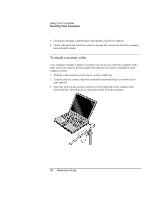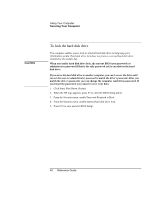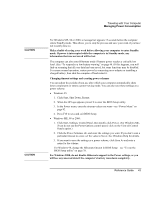HP Pavilion n6400 HP Pavilion Notebook PC N6000 Series - Reference Guide - Page 39
To use the VirusScan utility, To set PC identification
 |
View all HP Pavilion n6400 manuals
Add to My Manuals
Save this manual to your list of manuals |
Page 39 highlights
Using Your Computer Securing Your Computer Pavilion models To use the VirusScan utility Virus-protection software can help protect the integrity of your data. This is especially important if you use the Web. Your computer comes equipped with VirusScan. Before you can use VirusScan, you need to install it. 1. Click Start, Programs, VirusScan, Setup. 2. Follow the instructions as they appear on the screen. Once installed, you can get detailed instructions from VirusScan's online Help. To set PC identification HP TopTools and PC identification are not supported on Pavilion models. You must have BIOS administrator password authority to set a PC identification number. 1. If you have not already installed HP TopTools, do so now. See "To set up TopTools" on page 84. 2. Click Start, Programs, HP TopTools for Notebooks, HP TopTools. 3. Click Security, then type your BIOS administrator password and press ENTER. 4. Click Settings and Actions. 5. In the "Tattooing String" box, type a unique set of characters that will identify your PC. You can type up to 80 characters including spaces and special characters. Do not press ENTER when typing. The string wraps automatically. Reference Guide 39