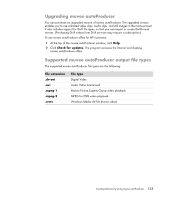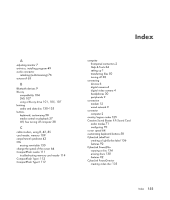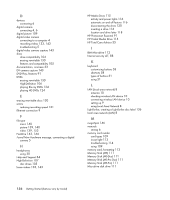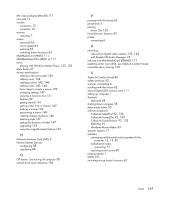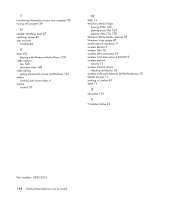HP Pavilion p6000 Getting Started Guide - Page 164
using Local Area Network
 |
View all HP Pavilion p6000 manuals
Add to My Manuals
Save this manual to your list of manuals |
Page 164 highlights
D devices connecting 6 digital camera connecting 4, 6 digital picture 109 digital video camera connecting to a computer 4 recording videos 133, 143 troubleshooting 5 digital video camera capture 143 discs drive compatibility 104 erasing rewritable 130 features and compatibility 105 documentation, onscreen 33 DV camera capture 143 DVD Play, features 91 DVDs erasing rewritable 130 High-Definition 106 playing Blu-ray DVDs 124 playing HD DVDs 124 E erasing rewritable discs 130 errors reducing recording speed 131 Ethernet connection 9 F file type music 140 picture 139, 140 video 139, 153 FireWire 143, 144 Found New Hardware message, connecting a digital camera 5 H headphones using 30 Help and Support 34 High-Definition 107 disc drives 105 home videos 133, 143 HP Media Drive 115 activity and power lights 116 automatic on and off feature 116 disconnecting the drive 120 inserting a drive 116 location and drive letter 118 HP Photosmart Essential 91 HP Pocket Media Drive 115 HP Total Care Advisor 35 I IBM Microdrive 112 Internet security 47, 88 K keyboard customizing buttons 58 shortcuts 58 types of buttons 51 using 51 L LAN (local area network) 8 antenna 10 checking wireless LAN device 10 connecting wireless LAN device 10 setting up 9 using Local Area Network 8 LightScribe, creating a LightScribe disc label 136 local area network (LAN) 8 M magicSpot 146 manuals storing 6 memory card reader card types 109 in-use light 113 troubleshooting 114 using 109 memory card, formatting 113 Memory Stick (MS) 111 Memory Stick (MS-Duo) 111 Memory Stick (MS-Pro Duo) 111 Memory Stick (MS-Pro) 111 Microdrive disk drive 111 156 Getting Started (features vary by model)