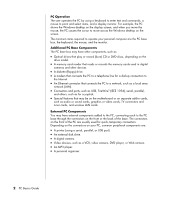HP Pavilion t3400 PC Basics Guide - Page 9
Protecting Your PC
 |
View all HP Pavilion t3400 manuals
Add to My Manuals
Save this manual to your list of manuals |
Page 9 highlights
Protecting Your PC Using a Power Surge Suppressor Power surges, for example, voltage spikes, power outages or blackouts may cause software problems. Symptoms of voltage spikes include a flickering video display, unexpected PC startups and the PC not responding to your commands. A voltage spike can occasionally corrupt or destroy files. Because of this, you should: • Consistently make backup copies of your data files. And • Prevent damage from voltage spikes by installing a PC surge suppressor between the electrical socket and the PC powercable. Using Virus Protection Programs HP provides a virus-scanning software program to help protect your PC (select models only). A PC virus can destroy information on the hard disk drive. You can get a virus from infected files that you open from: • An e-mail message or attachment. • A file downloaded from the Internet. • A diskette (floppy disk). • A CD or DVD disc. Some viruses affect your PC immediately, while others may activate only if you open a certain file or do not delete the file before a certain date. New types of viruses are invented all the time. The virus-scanning software program on your PC has pre-set options that make your PC safe. After you enable the virus-scanning program, it checks your PC files for viruses. The virus-scanning program manufacturer provides free virus definition updates through your Internet connection for an initial period after your PC purchase. You can purchase a subscription service for updates after the initial free period expires. You should take the following precautions to protect your PC: • Do not open unsolicited e-mail from unknown sources. • Download files only from sources you feel are safe. • Always scan documents for viruses before opening them. • Make sure you have the latest version of your virus-scanning software. Introducing the PC 3