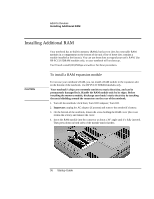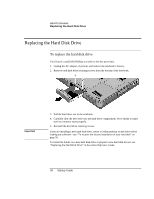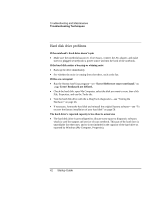HP Pavilion xf315 HP Pavilion Notebook PC ze1200 and xf300 Series - Reference - Page 41
Floppy disk drive problems
 |
View all HP Pavilion xf315 manuals
Add to My Manuals
Save this manual to your list of manuals |
Page 41 highlights
Troubleshooting and Maintenance Troubleshooting Techniques If the screen is difficult to read • Check whether the display resolution is set to its default of 1024×768: click Start, Control Panel, Appearance and Themes, Display, Settings. • Try adjusting the size of the desktop icons and labels-see "Error! Reference source not found." on page Error! Bookmark not defined.. Floppy disk drive problems If a floppy drive connected to the USB port doesn't work • Make sure the drive is securely connected to the notebook. • Restart the notebook: click Start, Turn Off Computer, Restart. Startup Guide 41

Troubleshooting and Maintenance
Troubleshooting Techniques
Startup Guide
41
If the screen is difficult to read
•
Check whether the display resolution is set to its default of 1024
×
768: click Start,
Control Panel, Appearance and Themes, Display, Settings.
•
Try adjusting the size of the desktop icons and labels
—
see
“
Error! Reference source
not found.
”
on page
Error! Bookmark not defined.
.
Floppy disk drive problems
If a floppy drive connected to the USB port doesn
’
t work
•
Make sure the drive is securely connected to the notebook.
•
Restart the notebook: click Start, Turn Off Computer, Restart.