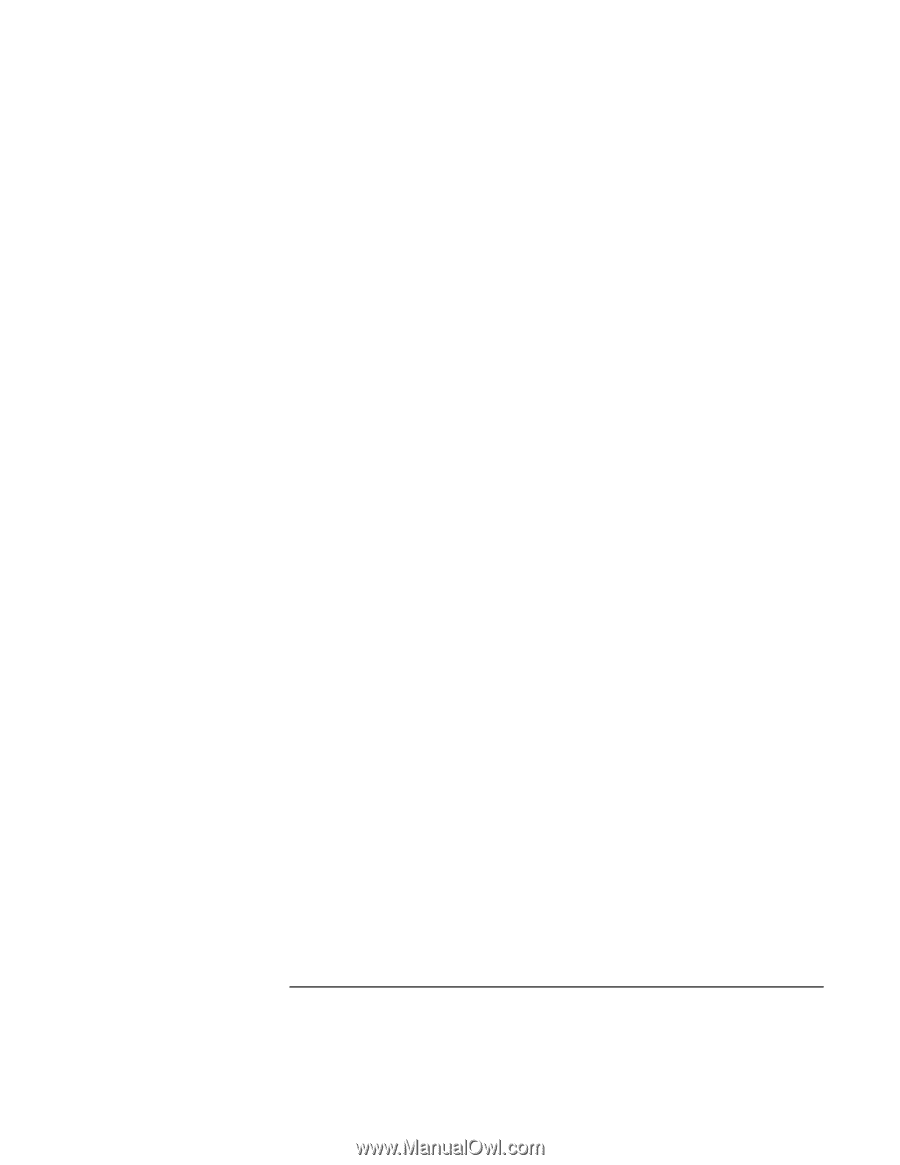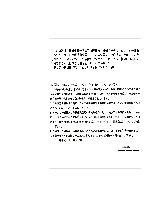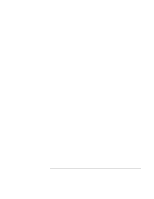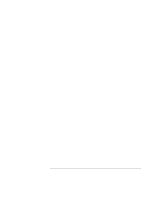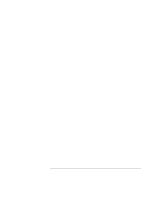HP Pavilion xt100 HP Pavilion Notebook PC - ze4100 and xt100 Series (KA, KB) - - Page 76
See Reference Guide, See Reference, Guide, Reference Guide
 |
View all HP Pavilion xt100 manuals
Add to My Manuals
Save this manual to your list of manuals |
Page 76 highlights
I IEEE 1394 port location, 13 infrared port connecting, See Reference Guide location, 12 safety, 66 installing hard disk drive, 39 RAM, 38 installing original software, 49 Internet connecting to, See Reference Guide inventory, 10 K keyboard connecting external, See Reference Guide ergonomic precautions, 17 opening, 38 status lights, 12, 16 troubleshooting, 43 Keypad Lock, 12, 16 L LAN connecting to, See Reference Guide LAN port location, 13 laser safety, 66 Library (HP), 11 lights status, 12, 15, 16 LPT1 port, 13 M memory adding, 38 PC2100 DDR-266, 38 microphone location, 12 mini-PCI location, 14 modem built-in, 20 connecting, See Reference Guide port location, 13 monitor port, 13 mouse connecting, See Reference Guide troubleshooting, 43 movies (DVD), 29 mute button location, 13 N Notebook Web sites, 11 Num Lock, 12, 16 O off button location, 12 status lights, 15 turning off, 24 on button location, 12 One-Touch buttons location, 12 P parallel port location, 13 partition (Utility), 49 PC Card slot location, 13 PC Cards installing, See Reference Guide PC2100 DDR-266 RAM, 38 phone cord, connecting, 20 plug requirements, 64 pointing devices configuring, 27 using, 27 port locations, 13 port replicator, See Reference Guide power connecting AC, 19 saving, See Reference Guide troubleshooting, 44 power button location, 12 resetting with, 25 power cords, 64 PS/2 port location, 12 R RAM adding, 38 location, 14 PC2100 DDR-266, 38 rebooting 76 Startup Guide temporary boot device, 25 recovering original software, 49 Recovery CD or DVD diagnostics, 47 using, 49 region code, 29 registering computer, 22 regulatory information, 68 removing hard disk drive, 39 repair service obtaining, 54 shipment, 55 reset button, 25 resetting, 25 S safety battery use, 65 infrared port, 66 laser, 66 power cords, 64 scroll pad location, 12 security Kensington lock, 13 selecting items, 27 serial port location, 13 setting up, 17 software pre-installed, 10 specifications hardware, 60 Standby mode definition, 24 status lights, 15 timeout, 24 startup troubleshooting, 45 static electricity, 38 status lights battery charge, 34 keyboard, 12, 16 location, 12 meanings, 15 Support Ticket, 46 S-video port location, 13 T technology code, 60 temperature limits, 62