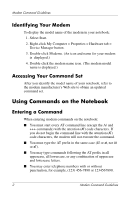HP Pavilion zd7900 HP Notebook Series - Modem Command Guidelines - Page 10
Command icon, then select File > Create Shortcut. The, In Windows 2000 Professional
 |
View all HP Pavilion zd7900 manuals
Add to My Manuals
Save this manual to your list of manuals |
Page 10 highlights
Modem Command Guidelines f. Select File > Save. (A Command icon is created, but is not visible until you exit HyperTerminal.) g. To exit HyperTerminal, select File > Exit. 2. To access the Command icon: h. In Windows XP Professional, select Start > All Programs > Accessories > Communications > HyperTerminal. i. In Windows 2000 Professional, select Start > Programs > Accessories > Communications > HyperTerminal. 3. To create a shortcut to the Command icon, select the Command icon, then select File > Create Shortcut. (The shortcut to the Command icon is displayed in the HyperTerminal window.) 4. To place the shortcut icon on the desktop, select the shortcut icon, then drag it to the desktop. 5. To exit and close HyperTerminal, select File > Exit. Modem Command Guidelines 7