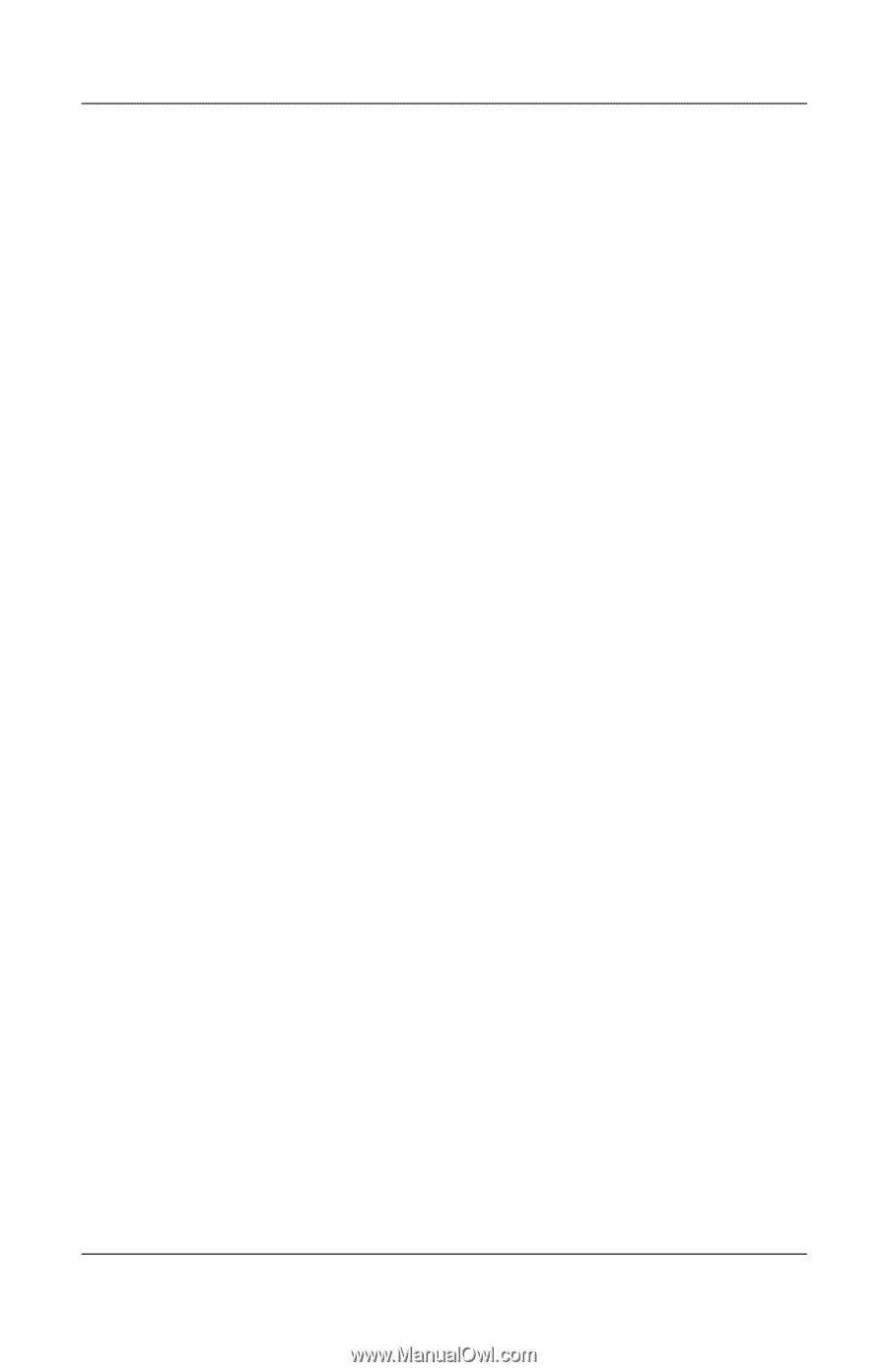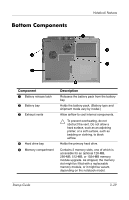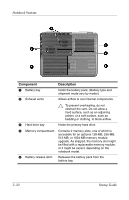HP Pavilion zv5000 Getting Started - Page 54
End User License Agreement, Help and Support Center
 |
View all HP Pavilion zv5000 manuals
Add to My Manuals
Save this manual to your list of manuals |
Page 54 highlights
Index E electric shock warning 1-13 End User License Agreement 1-9 exhaust vents 3-19, 3-20, 3-29, 3-30 expansion port 3-26, 3-28 external monitor connector 3-19, 3-20 F FCC notice 1-14 features 3-1 function keys 3-13, 3-14 H hard drive bay 3-29, 3-30 hardware display components 3-1, 3-2 front components 3-15, 3-17 left-side components 3-21, 3-23 rear components 3-19, 3-20 right-side components 3-25, 3-27 top components 3-5, 3-8 Hardware Guide 2-1 headphone jack 3-25, 3-27 Help and Support Center 2-2 Hibernation exiting 3-9, 3-10 initiating 3-9, 3-10 I IDE light 3-7, 3-15, 3-17 infrared port location 3-26, 3-28 See also connectors; jacks J jacks headphone 3-25, 3-27 microphone 3-25, 3-27 RJ-11 telephone 3-19, 3-20 RJ-45 network 3-26, 3-28 S-Video-out 3-26, 3-28 See also infrared port; connectors K key 3-13 keyboard light 3-8 keypad keys 3-13, 3-14 keys Fn 3-13, 3-14 function 3-13, 3-14 keypad 3-13, 3-14 Quick Launch 3-11, 3-12 Windows applications 3-11, 3-12 Windows logo 3-11, 3-12 L languages 1-9 left-side components 3-21, 3-23 license, software 1-9 lights battery 1-8, 3-5, 3-6, 3-15, 3-18 caps lock 3-7, 3-8 Digital Media slot 3-8 drive 3-7, 3-8 IDE 3-7, 3-15, 3-17 keyboard 3-7, 3-8 num lock 3-7, 3-8 optical disk drive 3-7, 3-8 Index-2 Startup Guide